Userful has developed what seems to be a novel, innovative, and potentially disruptive technology for controlling video walls. For the most part, video wall control is done today with dedicated and expensive special-purpose controllers. In Userful’s approach, a standard PC, LAN cables and network switches and zero-client device do the job, offering more flexibility and lower cost. By delivering over the network Userful offers some interesting benefits versus traditional approaches.
Userful’s CEO, Tim GriffinIn a wide ranging discussion with co-founder and CTO Tim Griffin, we dug deeper into their solution and benefits. To start, let’s review how network video walls are controlled today. Let’s suppose you have a 3×3 video wall that you want to drive with a 4k image.
The most common architecture for doing this is to use a video wall controller to send the entire 4k image to all 9 displays with some metadata that describes what portion of the image is supposed to go to each display. At each display is some additional hardware that can be a thin or thick hardware client that extracts the right portion of the 4k image. This may also be scaled to fit the native resolution of the display. NEC, Samsung and many others pursue this approach.
The challenges of this approach are that usually only nice 2×2, 3×3 or higher configurations are supported and you have to distribute the full image to all displays. With 4k content, that usually means the video wall controller needs to be near the video wall with short cable runs of uncompressed video over interfaces such as HDMI, DisplayPort or DVI. Very few systems can support 4k/60 for example. Synchronization of the displays can be an issue as well.
A second approach pre-splits the video into 9 pieces of content in advance and downloading only that piece to each display and then uses network time-synching between each player. That needs a lot less bandwidth, but then you need 9 software media players and 9 GPUs to drive the displays from the controller. Alternatively, you can install dedicated media players embedded in each display.
Pre-splitting is an effective low cost approach where the content is static and does not change very frequently. But maintaining synchronization is a concern and no interactivity is possible, nor are live feeds like a news or Twitter feed. Plus, splitting the content into separate files is time intensive.
Userful has solved this problem with a new architecture as shown in the diagram below. It borrows from the zero client concept developed in the networking community that basically places a virtual graphics card at each display and centralizes the content on a server.
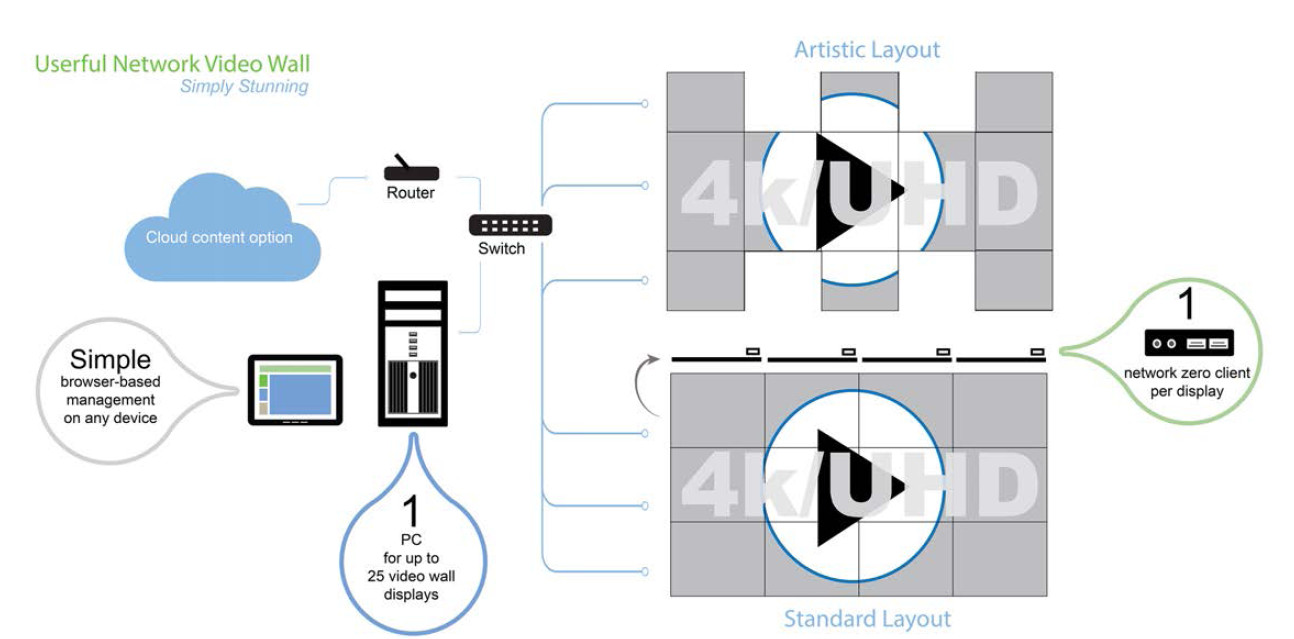
First, the content resides on a standard server with an i7 class processor, so there is no expensive dedicated controller to buy. This can control up to 25 displays in standard matrix configurations or in “artistic” or arbitrary patterns, including rotation of individual displays.
Userful’s roots are in networking where it is one of the pioneers and leaders in zero-client computing with over 1M sets of its software deployed. However, over the last three years it has developed the video wall display configuration, splitting and data distribution software that resides on the server. In a demo of the design interface, we saw how easy it was to configure a video wall placing displays in various positions, defining their characteristics and even adjusting the colors, contrast and brightness from a single interface. This configuration software can even be accessed using a tablet or smartphone allowing convenient image adjustments and content control via a much more intuitive and powerful interface than on-screen controls and TV remotes.
The screen shot below shows an artistic configuration and some of the design options available in the interface.
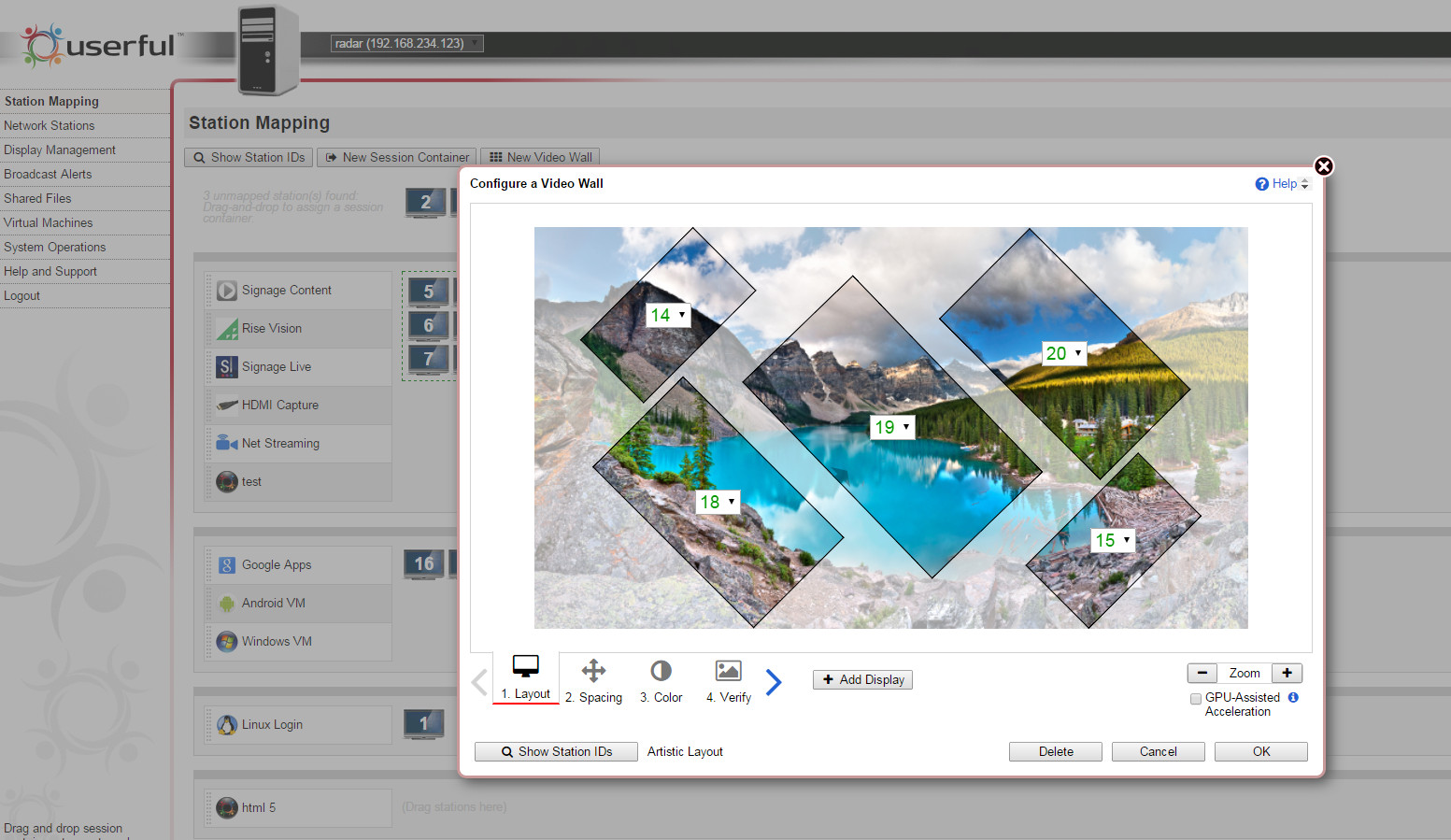
In addition to built-in playlists, browser sessions, HDMI capture and network streaming, the software can also integrate with third party CMS (Content Management System) solutions. So far, the company has developed a plug-in for the Rise Vision and Signage Live CMS offerings for management and reporting on the content playback, with additional content management systems coming soon.
Once the configuration is set, the content is then “split” to send the portions of the entire image to the correct displays – just like in a conventional video wall controller except delivered over the network.
The obvious advantages to a network video wall over traditional video cards are: no need for cable extenders (video wall servers can be securely housed in the server room), and you can use an ordinary PC or server to drive your video walls instead of a specialized controller. However, there are also hidden advantages: the video wall can easily be expanded or changed, it can work with any display (or heterogeneous mix of displays) and there is no need for an external media player.
In a video wall controller, the content is rendered in a GPU (or series of GPUs) and sent out as uncompressed video signals over conventional display cables and protocols. What Userful does is perform the “splitting” on the server and the final rasterization for the display in the zero client device, located at each display in the video wall.
Note that this configuration is basically a big local area network with the video wall as the display. The zero client concept is based upon creating a virtual graphics card at the remote location and sending data to the device over a standard LAN. Userful’s Griffin says they use a combination of TCP and UDP protocols to manage the distribution of packets to the displays. However, this still conforms to networking standards which means industry standard zero client devices from a range of providers can be used with the Userful software.
In our 3×3 video wall example, the Userful server creates 9 streams of data from the 4k source. Each stream is then compressed with a proprietary codec and encapsulated for transport on the network over a single CAT5/6 cable to a standard network switch. To minimize cable runs this switch can sit near the video wall, but the server can be anywhere in the LAN. The switch routes the correct data stream to the right zero client device, using its MAC address, like any network. At the zero client device, the data stream is de-encapsulated, decompressed and output to the embedded graphics adaptor. The output is now an uncompressed video signal that can be delivered over HDMI, DVI, VGA and other connection methods.
As you can see, there are no custom components in this architecture and they are not very expensive. Userful prices its video wall solution at $450/display for matrix configurations and $799/display for artistic configurations, which includes a zero client device and a license for the browser based design and configuration software (you can buy without the zero client device too if needed). For individual (non-video wall) screens, a standalone license for a kiosk for example, is only $199. The other costs for the solution are the PC or server, network switch, LAN cables and the displays themselves, plus a CMS for more sophisticated needs.
However, you can now use almost any display you want in the video wall. Want to use inexpensive TVs? No problems. Expensive curved TVs are OK and so are thin bezel video wall displays.
Need to upgrade or replace the server or displays a little later? There are no other costs than these as the architecture scales up to 25 displays. Want to change the video wall configuration? That’s easy to do too with Userful, but not so much with other solutions that may require a new controller.
The combination of flexibility, scalability, off-the-shelf components and low cost is why we think this could be a game changer in the video wall market. Plus, the architecture is suitable for touchscreen interaction and use with stand alone kiosks.
Analyst Comment
Is there a downside? Yes. Because they use standard TCP/IP and UDP protocols, quality of service is not guaranteed. Userful recommends and has features to support isolating the video wall to its own network or switch, however if you run it alongside all the other devices on your network, packets can be dropped resulting in occasional sync issues or artifacts on the display. Plus, there may be some compression issues that would have to be evaluated.
So while the solution may not be suitable for applications demanding the utmost of latency and image quality, for the mainstream markets this is aimed at, we suspect this will be a very attractive option. And it will also be particularly attractive in the artistic video wall segment where Planar is the major player – with solutions in the $10K/display range. (CC)

