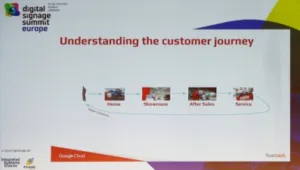Mark Grady is from Google, where he is head of Android and Chrome Enterprise Channel in EMEA and Valon Rexhepi who is from Fourcast a developer of systems using Chrome who talked about the project undertaken with Toyota. (Toyota Rolls Out Chrome Signage in Euro Dealerships)
Grady started with a pitch for Chrome as an ideal simple OS for signage.

Chrome is very reliable and is designed to be a very simple system. The OS is, effectively, just a browser, Grady said. There is no fragmentation of the OS on different devices and the same OS is used on all Chrome devices from different makers. Most have no moving parts at all because they use solid state flash memory, rather than hard disks.
Complexity is a problem in many IT applications including signage and Google wants to simplify things. The Chrome boot time is 6-10 seconds, so Grady pointed out that if you have staff powering up systems in a store there is “no need to hang around to check the digital signage starts up OK”.
Manageability is important and so is cost and Chrome has advantages there. There is a wide portfolio of devices from partners – you can run the OS on a ChromeBit HDMI dongle that is available from €95. It’s still the case that display deployment depends on cost, so reduced cost helps to drive market demand. Print elimination in retail is something that many would like to do as it saves cost, but it needs very low cost digital signs and systems.
Google claims that all the devices using Chrome are very simple and that it’s a flexible platform and easy to change. Few retailers or signage users can look even as far as two years into the future, so flexibility is critical, to ensure a long life for installations.
Chrome is easy to deploy, Grady said.
1. Configure policies (up to 220 per device)
2. enroll device and
3. connect to display.
That’s it, he claimed. The largest customer using Chrome has 140,000 users and runs them from a single management console.
Users are setup in groups – for example, signs or kiosks could be assigned to particular groups. Chrome could be separate from the corporate network, but can be part of a corporate IT platform.
Reliability is key for Google, hence the use of solid state memory and features for reliability include OS redundancy and auto power resumption. ChromeBox is part of video conferencing systems today, so Google is collecting good analytics for this kind of application.
Grady said that you can categorise applications into two types at the top level – interactive and not interacctive.
Non- interactive Applications
There is lots of interest in using Chrome for signs for promotions and for pop-up stores. Business Intelligence dashboards can be easily set up to show information for those working in a business to easily give access to the data on a display. Menu boards are an important and useful application that can run on Chrome. You can tailor the menus easily to match the availability of items. With fixed menus, if an item becomes unavailable, there may be delays in a quick service restaurant while buyers choose alternatives.
The Chromebase Mini device can also run Android apps on top of Chrome for further software flexibility.
Interactive Applications
There are a number of HR usage applications once you go interactive. In retail, applications include wayfinding, “endless aisles” (i.e. allowing supply through online where variations or items are not in stock) and menu-based kiosks in QSRs.
Google is working closely with resellers – it does not develop the apps itself, but relies on partners.
Toyota Digital Showrooms Project
Toyota’s Digital Showroom project is the largest deployment of Chrome systems for signage in Europe so far. Toyota has continuously innovated and that is one reason for its success. Rexhepi explained the Toyota production system which is all about speed of production and is built on “Just-in-time” techniques. Built around Jidoka – automation with a human touch.
Rexhepi’s firm set out to create a great customer experience and started by asking “what is the customer journey?”.
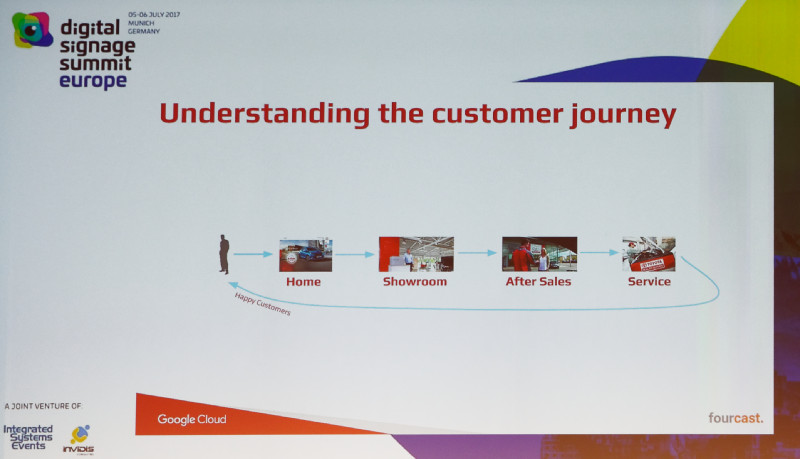 Toyota looked at the “customer journey” from online through the showroom to after sales
Toyota looked at the “customer journey” from online through the showroom to after sales
For a Toyota buyer, the process starts at home with research then continues to the showroom, and includes after sales and service. The customer only goes once to a showroom, typically, to buy the car. Customers spend time researching online to configure the car they way they want, then go to a showroom. However, there was a disconnect in the past because customer did work at home to configure the car, then would have to go through that process again.
The firm designed a “Digital specifications stand” that allows user to see all the specifications digitally alongside the car in the showroom. This is so that they can choose the information that they care about as there are big variations in what information and specification detail is important to the buyer.
The idea was also to “Bring life to the showroom” and it aimed to bring advertising and other video content into the stores to make them more lively.
Finally, they developed a simple sales tool that can take a QR code directly from the online app to get the full specification that the customer has been developing on line very easily ‘to continue the digital journey’.
Google Cloud gathers the data from the Toyota system and allows detailed analysis of the data. e.g. country level analytics can be seen and it can go down to dealership level. The system is being used in 52 countries with 3,000 dealers.
New things that are being looked at for the Toyota showrooms include:
- Google Home/Speech recognition,
- Beacons/NFC use
- A/R and VR for virtual test driving.
Fourcast is Positive about Chrome
Rexhepi said that with Chrome, you can truly scale – the firm found it was up to 22X faster to deploy than previous solution. Before using the OS, in the previous generation using a regular OS, you needed to install Anti-Virus protection, then perform all the OS updates, then install apps. Chrome live and working in 6 seconds and patches are installed in the background. The company was able to install 10,000 screens in less than year – the challenge in meeting the deadlines was getting the furniture!
In questions, Google said that it is a platform, it is not in competition with CMS suppliers such as Scala. Scala can run apps developed with its systems on Chrome using a plug-in that is available on the Chrome web store.
Analyst Comment
We asked Brady a question. “If Chrome is so light and secure and manageable, why is no digital signage maker using it as a platform for its smart signage/SoC solution?”. Brady basically didn’t answer the question. A discussion with a hardware player provider in the exhibition on the same topic got the response “just because they haven’t done it so far, don’t assume they won’t do it”. There might also be a question of the price of the OS to the OEM. (BR)