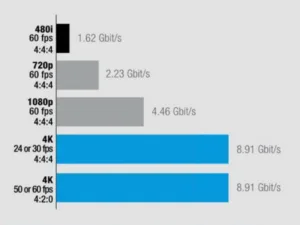4k video is here, along with most of the components required to implement it in a professional AV application. That doesn’t mean it’s straightforward to implement a 4k Pro AV system, or even something most Pro AV system designers, more accustomed to HD video, can do today without going down some blind alleys.
To address the practical problems of installing a 4k Pro AV system, either permanently in a conference room or temporarily in a rental and staging application, InfoComm International offered a webinar on August 12th titled “How to design for 4k Video.” The one hour webinar was hosted by Michael Hewitt of InfoComm and divided into three parts. Presenters were Jason Moulden of Creston, Nathan Hicks at K2Audio and Erik Iversen of Barco.
Perhaps the dominant discussion of the webinar was how to transport 4k video in real time over the distances needed for 4k Pro AV installations. Neither the servers for 4k video nor the displays for 4k video were a significant topic of discussion. It appears that the display community, including both direct view displays and projection displays, has outrun the ability of display interfaces to deliver real time video.
The basic problem comes from the high data rates required by 4k, as partially highlighted in the figure.
Data Rates for various formats (Source: Jason Moulden at Creston)
Moulden said that transporting 4k video requires roughly double the data rate of FHD video. Unfortunately, this isn’t an apples-to-apples comparison, since the FHD video is 60Hz, 4:4:4 while the 4k video in the chart is either 30Hz 4:4:4 or 60Hz 4:2:0. This is one of the “Gotchas” of 4k video: 60Hz 4:2:0 video is fine for full motion video or even still images from cameras. But Erick Iverson said that rental and staging customers paying a premium for a 4k system want top quality. He said that while 4:2:0 color subsampling is fine for video, it is not satisfactory for high resolution graphics.
Neither of the alternatives is very attractive if you have mixed content types, as virtually all pro AV installations do. You can chose one format, either 60p/4:2:0 or 30p/4:4:4 and have the presentation fully satisfactory for one content type but not the other. Alternatively, you can try to switch between formats depending on content type. But in a high visibility rental and staging production, would you trust auto-switching? When the customer is demanding no dropped frames, no glitches and no more than two frames of latency at 60p? A full 60p/4:4:4 presentation would require doubling the data rates again to about 17.8 Gbit/s and video interfaces in 2015 simply cannot do this, at least not reliably in the field without the use of multiple, parallel interfaces.
Another “gotcha” is that standard 4k video interfaces have limited distance, depending on the interface type and the data rate transmitted. In a rental and staging application, some of the displays are typically too far away from the source for standard, copper-based interfaces. This means that displays close to the source can use copper-based interfaces but ones further away require fiber-based interfaces, as shown in the figure.
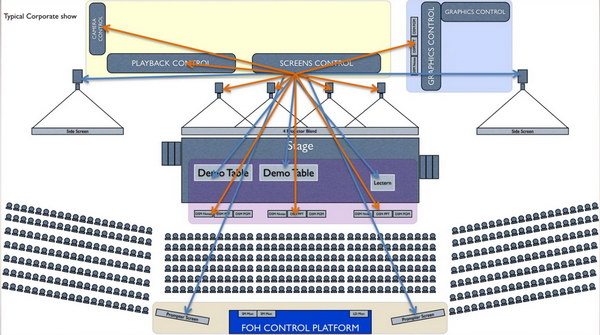 Typical 4k Corporate R&S Show with Both Copper and Fiber Display Interfaces
Typical 4k Corporate R&S Show with Both Copper and Fiber Display Interfaces
Attendees of the webinar got one credit toward their InfoComm professional certification. This webinar should be posted on the InfoComm website for viewing at no cost within a week. In addition, InfoComm International posted a white paper in June, 4k and Beyond: Technical Challenges and Opportunities, as a free download on its website. This white paper covers many of the same issues discussed by the speakers in the webinar. – Matthew Brennesholtz