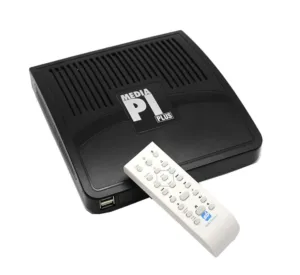Well, you know what they say, if you want something done right, you might as well do it yourself! Building your very own home hub TV may be a fun and satisfying project. I am not going to do it, but there are plenty of people who like to tinker with the notion. You can do it yourself, too, with some affordable components and a little bit of elbow grease. Start with a nifty little gadget like a Raspberry Pi, which is a powerful yet affordable single board computer. It’s the brains of the operation! You’ll also need a microSD card to store the software, and an HDMI cable to connect your Raspberry Pi to your TV display.
Now, to make your home hub TV a true entertainment powerhouse, you’ll want to install some software. Plex is a great choice for managing and streaming all your favorite movies, shows, and music. You can think of it like your very own personal Netflix, but with all the media you love. In fact, Plex has one brilliant feature that should be standard on every damn TV: it picks up the metadata for movies, a bit like a personal IMDb, and then tells you whether you have it stored locally or it is available through any of the subscription services that you have connected to it.
Looking through multiple apps to find something to watch sucks! It really, truly is the worst user experience of all time, and only succeeds because, we, as humans, have accepted that being under the thumb of algorithms is okay in hopes of being compliant and ready to be turned into Soylent Green when the time comes.
I digress, for those interested in smart home automation, OpenHAB is the way to go (I am sure someone will point out I am wrong, but like I said, a DIY home hub is not my thing). It’ll allow you to control and monitor your smart devices, from lights and thermostats to cameras and speakers, all from your new home hub TV. Imagine dimming the lights and adjusting the temperature without leaving your comfy couch! Fattening yourself up for Soylent Green is ad admirable trait of humanity’s march to the end.
Once you have your hardware and software ready, it’s time to put everything together. Hook up your Raspberry Pi to the display with the HDMI cable, plug in a keyboard and mouse, and connect to the internet with a wi-fi adapter. Follow the on-screen instructions to set up the operating system, and then install Plex and OpenHAB to bring your home hub TV to life.
As for the cost and time investment, well, you’ll be pleased to know that building your own home hub TV is not only fun, but also budget-friendly. The Raspberry Pi, microSD card, and other components will set you back around a $150-250, depending on the model and accessories you choose. You can get lower, but that requires a certain level of masochism to pull off. And as for man-hours, expect to invest a weekend for a basic setup or a bit longer if you’re new to Raspberry Pi and software installations (it can be quite a bit longer depending on your personal skillset). But hey, it’s a labor of love, and you’ll have a fantastic home hub TV to show for it!
Getting Serious About Your Home Hub TV
Or, you can call your favorite TV company and say, you’ve got an amazing idea to create an all-in-one home hub TV system that will delight the mass market. That would be great, but you have to start dealing with the problems of scale when it comes to home hub TVs. Manufacturers have to begin by researching who their potential customers are and what they need, considering preferences like popular streaming services such as Netflix, Hulu, and Amazon Prime Video, smart home compatibility with devices like Nest, and Amazon Echo, and overall ease of use.
Frankly, with the exception of some concessions to gamers, most smart TVs are not really demographic-designed. If they were, my demographic of cranky Plex lovers would have an infinitely better home screen that addressed the true functionality of a TV: I want to watch something and it better be good because I ain’t moving off of this seat tonight until I am ready to fall asleep.
Being a hobbyist, you are everything. Manufacturers have engineering and design teams to integrate the necessary hardware and software components directly into the TV. They will argue about the built-in computer system and compromise on how powerful is powerful enough.
When designing the user interface, TV manufacturers should prioritize a sleek and intuitive experience, ensuring easy access to various media and smart home functions. Meh. If you can think of one TV user interface that stands out over another, let me know. I won’t hold my breath. Granted, the TV manufacturers have to bargain and work with everyone from the TVOS operators to Netflix and home automation platforms such as Google Assistant or Amazon Alexa. They’re negotiating partnerships and obtaining the necessary licenses for their products, which can mean a lot, particularly as some are including their own ad ecosystem, like Vizio, or bringing on regional favorites to boost adoption, like LG did in Europe recently.
TV manufacturer marketing teams play a crucial role in promoting home hub TV systems, highlighting unique features, the availability of popular streaming services, pre-built smart home integrations, and user-friendly interfaces. Yet, apart from some aesthetic differences, and some acronym building, the differentiation is still solely dependent on the display panel features.. A strong advertising campaign will capture the attention of the mass market, drive sales and turn a mediocre home hub TV system into a success.
Incorporate cutting-edge technology to make a product stand out often suffers because of all the other things that TV manufacturers have to deal with to get their product to market, and about 90% of it is working out display manufacturing and supplies, which is their expertise. TV manufacturers have gone from crappy plastic remotes that need AA batteries to AAA batteries, but we expect them to get voice control integrated microphones, AI-assisted content recommendations based on user preferences, and even gesture control with built-in cameras.
| Component | Specification |
| Display | 55-inch 4K UHD QLED/OLED, 120Hz refresh rate |
| CPU | ARM Cortex A76 or similar |
| GPU | Mali-G76 MP3 or similar |
| RAM | 4GB or more |
| Storage | 64GB internal, expandable via USB/SD |
| Operating System | Android TV, Roku, or custom-built OS |
| Connectivity | Wi-Fi, Ethernet, Bluetooth, HDMI, USB |
| Audio | Dolby Atmos, DTS:X, built-in speakers |
| Voice Assistant | Google Assistant, Amazon Alexa, or both |
| Smart Home | HomeKit, Z-Wave, Thread, IFTTT compatibility |
| Streaming | Netflix, Hulu, Amazon Prime Video, etc. |
| Extras | Integrated camera, microphone, remote control |
That sounds like a lot of criticism, it’s not meant to be. It’s just a fact of life. If you have it into you to build your own home hub TV, you will do infinitely better than TV manufacturers are doing right now, unhindered as you are by the legacy of building dumb TVs with honorary doctorates bestowed upon them by virtue of their celebrity status. Who am I kidding? The number of people you know who are building a home hub TV you can count on the fingers of a closed fist.