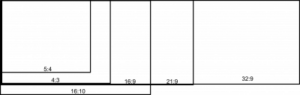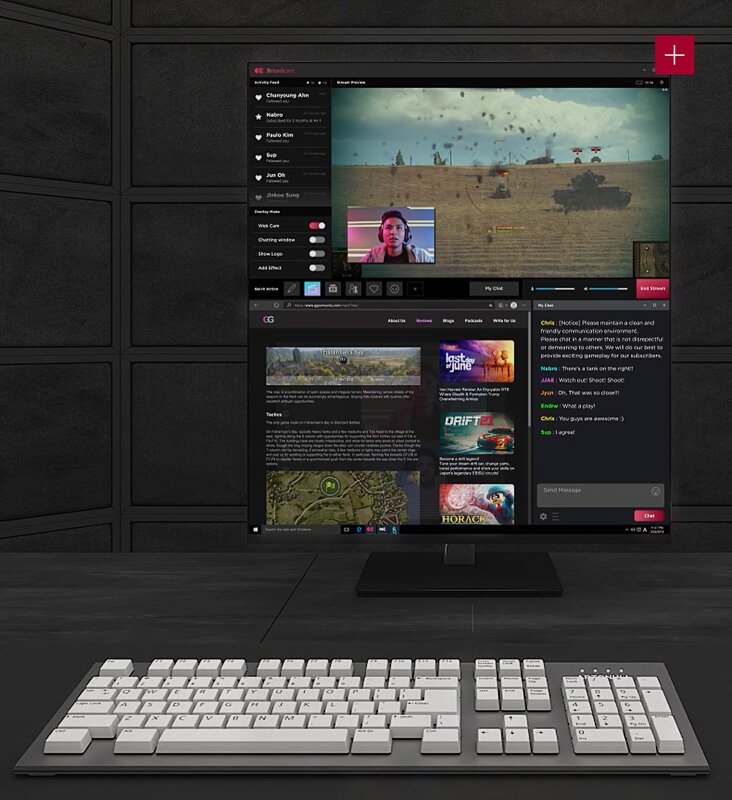The shape of displays has been changing a lot over the last twenty years. That’s true in mobile applications and TVs, but a new shape for a display shown at CES has encouraged me to think, today, about monitors.

If we look back, the early monitor market was largely driven by the availability of glass for TVs. These were, back in the 1970s and 1980s pretty well all had a 4:3 aspect ratio. That’s because TVs were that shape. Why? Well, the main reason was that that shape was the most economic, balancing the cost and performance of the CRTs. If you went wider, it was really hard to get the beam focus right. If you went deeper, you had to spend more on the flyback transformer and that was expensive. (At least that is all as I understood it at the time – such CRT knowledge is not so useful these days!). A lot of monitors showed 5:4 aspect ratio graphics, but usually on a 4:3 glass tube. That was partly because 1280 x 1024 (5:4) used the same drive electronics as 1280 x 960 (4:3), but had more resolution.
Anyway, TV started to move to wide formats mainly because there was a desire to get closer to cinema formats. 16:9 was the chosen format, although a number were considered. I once talked to someone that had been on the committee that chose 16:9 and it seems that it was just viewed as elegant because each number was a square!
Monitor makers had gone up in 4:3 ratio, from 640 x 480 (VGA – we’ll ignore the early Apple/MDA/CGA/EGA versions) to 800 x 600 to 1024 x 768 to 1280 x 1024 (5:4). The next step was 1600 x 1200 (4:3). When monitor makers decided to go wide, they basically extended the 1600 x 1200 version to a wide format of 1920 x 1200 (16:10). 24″ 1920 x 1200 monitors were made from CRTs (I had a particularly good but massively heavy Sony W900) but the same resolution was used for the first wide LCDs, although initially they were very expensive compared to squarer formats.
One of the points I made as an analyst very early on when looking at the transition from CRT to LCD is that there were no real reasons to stick to 4:3 or other aspects other than the economics of how you could cut the glass and the cost of drivers (as well as support from graphics chips and operating systems). The move to LCD really opened up the possibilities for monitor makers.
On the Desktop You Need to Fit the User
The ergonomics of monitors are that it is not very comfortable to work for any length of time looking upwards. The human vision system is complex, but evolution has meant that usually when you are looking downwards, your focus is closer than when looking ahead or upwards. On that basis, the effort to converge the eyes is less when looking downwards. On the other hand, tipping the head forward to look downwards puts more stress on the back of the neck and the top of the spine.
In the end, the balance between the visual and postural aspects mean that the most comfortable position is to be looking slightly downwards. Going higher means more convergence effort (which is a significant aspect of eye strain) and going lower means neck pain.
Go Up, then Out
The implications of these factors for monitors is that if you keep increasing display size for desktop use, once the top of the monitor gets to about the same level as the eyes, it’s not good ergonomics to go higher. That means that to if you want to make the screen bigger, you need to make the display wider. That’s why, once you get to around 27″ diagonal in 16:9 aspect ratio, it’s better to go wider up to 34″ 21:9. 32″ 16:9 (or 38″ in 21:9) is about as high as most people want to get on a desktop. (of course, people come in many shapes and sizes, so these are very ‘broad brush’ generalisations) That’s the reason that monitors have been made up to 32:9. You can make the display bigger without increasing the height if you just go wider. Of course, you could also use two 16:9 screens to make 32:9, but then you will have a bezel in the middle of your visual field, which is not ideal for many applications, although some users quite like it.
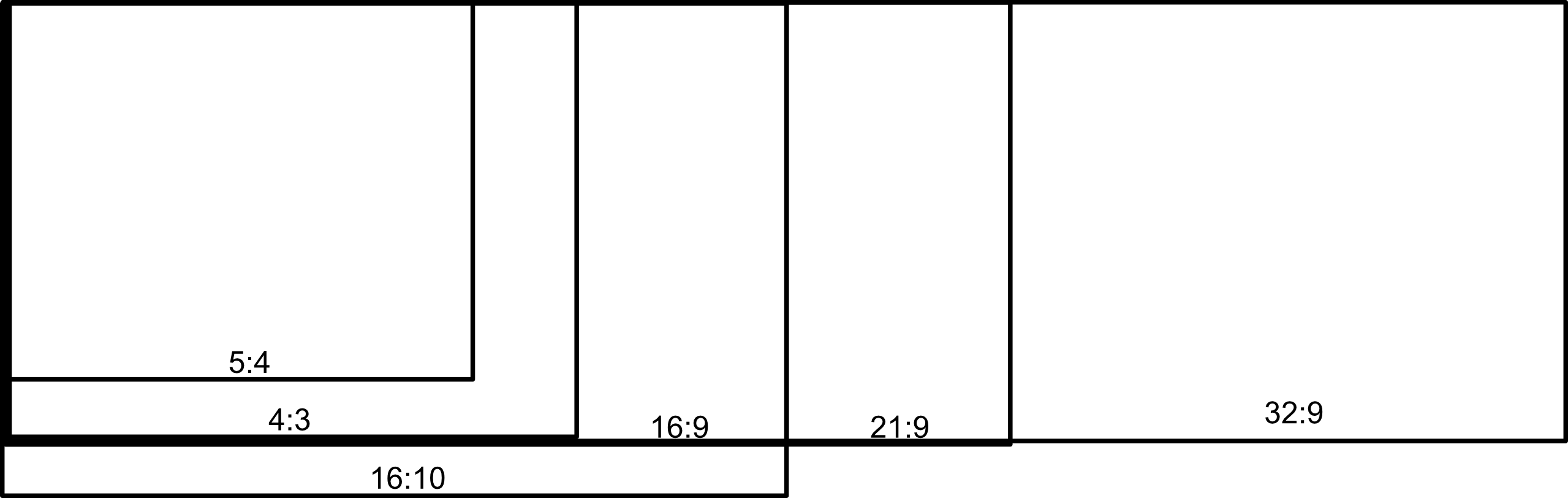 Standard Monitor Aspect ratios
Standard Monitor Aspect ratios
In practice, the economics of LCD making has meant that 16:9 has become the standard aspect ratio, as fabs were designed to make TV panels that were that aspect ratio (at a conference, I met an engineer from CMO – later Innolux – that claimed to have been the first to work this out and start the move from 16:10 to 16:9). 16:10 has become a niche, with Germany as a big market for 24″ 16:10 because some software is optimised for that size and aspect ratio.
The New Shape
So all of that preamble brings me to the surprising shape of the monitor panel that LG Display showed at CES in its press tour. It had a prototype LCD display, described as a ‘multitasking display’ that is 1920 x 2160 in a 27.6″ diagonal display with 16:18 aspect ratio. Now, that is effectively, dual 21.5″ FullHD 16:9 panels, one on top of the other. A monitor of that shape would be around 21″ (53cm) high by my calculations which is taller than a 32″ 16:9 at 15.7″ (39.9cm). In most cases, then, that wouldn’t be a very ergonomic shape. However, there may be situations where having the dual displays stacked really help with workplace management and it may even be possible to mount the display lower to avoid spending time looking up. For some applications, it could really be useful to have a portrait shaped display.
However, attractive though it may seem to win back some desk space, I don’t see this shape of panel as being a good choice for most users. If you do think it’s a good one, though, contact LG Display!
The image that the firm showed in its demo seemed to be configured as dual displays from the point of view of the host system and a monitor made using the panel would probably be best if it had an option of using one input for the display or two to mimic dual displays (picture by picture or PbP in the jargon) (BR)