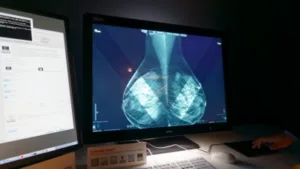Barco had no new monitors at the show, but the company always has plenty of software features, although staff told us that it tries to carefully tread the line between adding useful features and becoming too complicated to operate, configure or maintain. At ECR, the company showed how it has developed the spotlight feature. This feature, which is implemented on the high end Coronis Uniti is used to dim the area around the zone that a radiologist is particularly concentrating on. The software also maximises the contrast in that region to help to spot irregularities. The position of the spot is controlled by a touch panel that connects to the monitor.
(This function apparently mimics the action of some radiographers in the time of film, who would roll up an old film into a tube and look down it to reduce the light from the rest of the lightbox!)
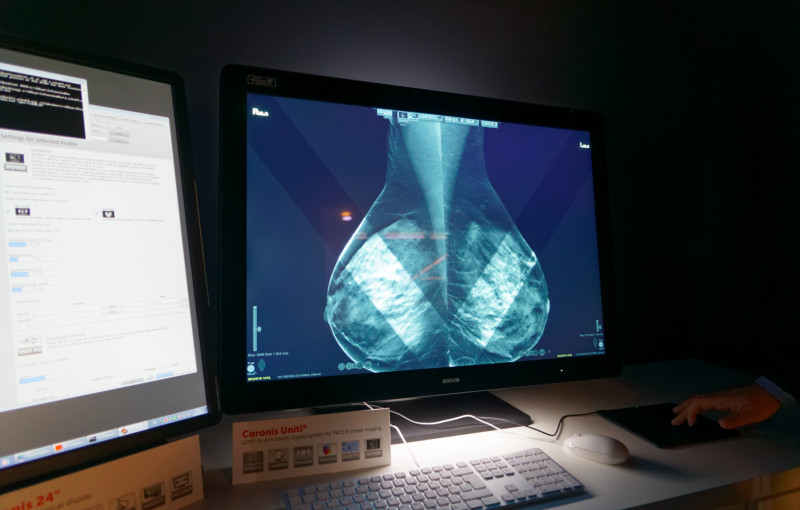 Barco’s Mammogram ‘V’ highlight option on the Uniti. Image:MekoThere are also two other modes, one producing a horizontal stripe across the monitor, and triggered by two fingers on the pad. Adding a third finger creates ‘V’-shaped highlights that are especially useful for mammography, where the left and right views are often viewed side by side to better understand a feature. (Unfortunately, the touch panel had a mind of its own – it had apparently been used as a drinks mat during Barco’s traditional beer evening on the Friday!)
Barco’s Mammogram ‘V’ highlight option on the Uniti. Image:MekoThere are also two other modes, one producing a horizontal stripe across the monitor, and triggered by two fingers on the pad. Adding a third finger creates ‘V’-shaped highlights that are especially useful for mammography, where the left and right views are often viewed side by side to better understand a feature. (Unfortunately, the touch panel had a mind of its own – it had apparently been used as a drinks mat during Barco’s traditional beer evening on the Friday!)
A new feature is a magnification function that magnifies the image in the spot to about twice the radius. This can be especially important in applications such as looking at skeletal injuries. The spot can also be inverted which can make some details more apparent.
Barco has an ‘auto dim’ mode that will dim the brightness on the second monitor when the cursor moves on to the radiology display, reducing distraction.
 Mammograms of breast implants can cause a problem. Image:Meko
Mammograms of breast implants can cause a problem. Image:Meko
There was a good demonstration of the problem that can be posed in mammography where implants are viewed – in this case, a large part of the display area can be of very high brightness and this can make it difficult to focus on areas that are lower brightness (as well as causing the eye to adapt to the brighter image by closing the iris).
The Barco productivity features are customisable and special configurations can be stored and selected by application or even by user. Users can store their preferences on a USB key and load them onto a different monitor.
We discussed the issue of the slow development of resolution in radiology, but Barco is confident that the demand for higher resolutions because although radiology or mammography may not be increasing, other applications such as computer tomography (CT) have been getting to finer and finer resolutions.