It started with a display. Of course. When I decided to get a new tablet as my old Samsung just didn’t have enough storage for anything very useful any more, I couldn’t resist the very, very impressive miniLED display in Apple’s iPad Pro. The tablet is very big, but its display is truly awesome. (and that’s from someone that loves OLEDs).
When I got used to the Apple machine, I started to realise that the M1 processor that I found in the tablet was pretty impressive. The most extreme example that I saw of this was in video processing.
I edit the 8K Association newsletter and the Association likes us to publish a short video for social media channels with some highlights of what is in the latest issue. The Executive Director of the 8KA at the time, Chris Chinnock, was keen on the output of the 8KA using higher resolutions, so he asked that we create these in 4K. However, my PC, a three year old Lenovo notebook with an i7 processor, struggled with the rendering 4K using Vegas Video – my NLE of choice for many years. Rendering even a quite short video took over an hour.

Out of curiosity, one day, after creating the video on the PC, I tried doing it on the iPad, using a low cost app, Lumafusion. Wow! The editing experience was really great and the video rendered in just three or four minutes. That was seriously impressive and, needless to say (but I will anyway), I switched to the iPad to do the editing from then on. As I hadn’t bought fully into the Apple ecosystem, uploading and transferring files was taking longer than ideal, but the experience was much better than on my PC.
That got me thinking. In the UK, Lenovo business desktops were available with a three year on-site warranty. In the case of a problem, a technician would come to my home and try to fix it. In practice, the last two serious issues that I had had meant returning the machine to Lenovo anyway, but nevertheless, I typically bought a new PC when the warranty ran out. My warranty expired in the summer of 2022, so I was due for a replacement PC. However, the iPad Pro was much more than a media consumption device. It really had the power, with the outrageously expensive Apple Magic Keyboard, to be a PC replacement when I travelled (and with the keyboard, weighs more than my X1 Carbon anyway!).
Could I Make the Move?
That made me wonder whether I could move over to the Mac for all my work? As long-standing readers will know, I have a long history with Apple, although not much of it was recent. Back around 1980, I got into computing after spending all my family savings on an Apple ][ Europlus, one of the first that Apple built in a factory in Ireland. I still have it in the loft. Over the next year or two, I was obsessed with the thing and eventually became the Chairman of the Apple User Group in the UK (BASUG). My first experience of publishing was editing and creating the group’s Hardcore newsletter using a daisy wheel printer and Letraset (youngsters, ask your parents!).
I then moved into the computer industry, working for a firm that had previously been the Apple importer in the UK. It sold that business to become Apple UK and I joined what was left to sell peripherals such as monitors and printers. That company was also an Apple dealer, so I really got exposed to the Apple /// and the Lisa. I went to the London launch of the Mac and even took one home when Apple had a ‘borrow a Mac for a weekend’ promotion. I was later involved in monitors for Macs and OEMed a Mac graphics card from a supplier in the US to support some high quality monitors that we were selling.
However, as a user, I stayed away from Apple and the Mac. As an Apple ][ lover, one of the things I appreciated most was the openness of the system at the hardware and software level. I even developed a sound card for the system using little more than the Owners Manual. Apple, on the other hand, went the other way with the Mac and it was very closed. I embraced the openness of the IBM approach, which was like ‘Apple ][ on steroids’. That meant that I was very involved with every version of Windows (and Gem, but that’s another story). I think I have used every version of Windows as my main OS and have spent a lot of time with NT and Server versions. Could I consider, after 37 years of Windows, switching to a Mac?
The Plan
Anyway, back to today. I thought about buying a Macbook to replace my ThinkPad, but they are expensive and if I didn’t get on with the Mac, it could be a bad choice. However, I already had a big monitor and keyboard and mouse, so why not try a Mac Mini? After all, I could use the iPad as my portable device. These days, away from the office, I rarely do much for business except write, surf and emails. Apple keeps the entry level Mac Mini machines at very affordable prices, but charges ridiculous amounts to upgrade the memory and storage. So rather than buy a new system, I decided to buy a Mac Mini (M1, 16GB and 1TB of SSD) on eBay. If I didn’t get on with it, I could always sell it again with little loss. If I did like it, I could sell it and upgrade to a newer and higher specified system – possibly even a Studio. My main uses are writing, music, video and photography and all of those applications are well supported.
The Mac Mini from eBay arrived and the first surprise was that the Lenovo Thunderbolt Dock that I already had worked perfectly. All the peripherals (and I have a lot) worked immediately and the display popped up on my monitor in full 4K glory. That wasn’t too much of a surprise, as I had already experimented with the iPad and the dock and been amazed that it used the external monitor, but external monitor support on the iPad is very much an afterthought.
I had been a bit concerned about whether the Mac Mini would work well with a 4K 32″ monitor. I had heard about issues with scaling and fonts with monitors that weren’t optimised for the Mac. In the early days of the Mac, Apple made a big point of highlighting that the Apple (monochrome) display had 72dpi, the same as the DMP printer. 72dpi and the avoidance of scaling became a bit of a ‘thing’ for Mac enthusiasts. I was not going to have 72dpi. However, by my calculation, my display has very close to 140ppi – which is almost double vertically and horizontally, so it should look good.
It may be that the experience would be, in some way, even better if I had a 5K 27″ (which is around 244 ppi) but really, the display system works extremely well. I have been also amazed by the speed of the system and within 24 hours, I had abandoned the idea of needing to upgrade the M1 Mac. It really flies compared to my PC, especially on the heavy duty Affinity Publisher software that I use for creating high quality print work and the sister Affinity Photo app. The second hand machine from eBay is good enough and it seems that the 16GB that seemed limited on Windows allows lots of applications to be open on the Mac.
Compatibility
Nearly all my main software apps were available in native Mac formats, but there were around six that I really liked that didn’t work. So I bought the Parallels virtual machine software and installed Windows 11. That has allowed me to install all the apps that I couldn’t get on the Mac in native form and, so far, they have worked without a glitch.
Vegas Video, my NLE for video of choice for many years, does not have a Mac version. However, I had been recommended to DaVinci Resolve – which is both very good and completely free. That solved that problem. The interface and learning curve is steep (as it is for all of the sophisticated NLEs) but it’s very powerful and I have already fallen in love with the ‘sync using audio’ multi-camera feature.
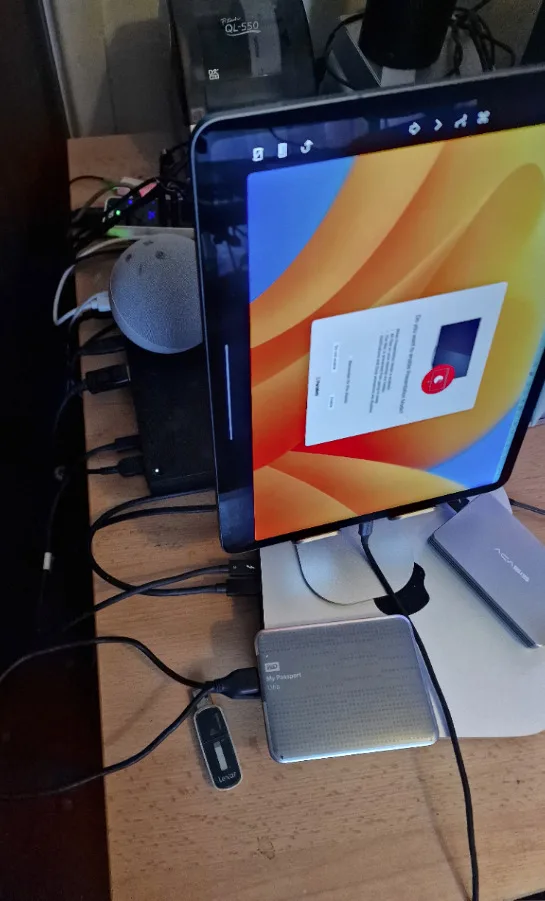
My photos, videos and DTP files take up a lot of space, so I bought a 2TB external SSD drive and a fast adaptor that makes the external drive 90% of the speed of the internal drive. I’m starting to get used to the different key layouts and functions although I still haven’t really got my head around Apple workspaces and the way that Apple’s ‘Finder’ works. About the only thing I really miss with Windows is the ability to just drag and drop apps to the left and right of the screen. That worked well on Windows, and I used it all the time, but is clunky on the Mac. I have also been using the iPad as a second display, which is wireless and cool, but seems to lose connection regularly. That may be a user error – time will tell.
The only bad moment I have had was at 10.30pm on the night before I was due to deliver a 64 page full colour document to a printer for an event and I suddenly got an ‘unrecoverable file error’ from the publishing software. I had, fortunately, saved another version earlier and had made pdfs for proofing that I could re-use, but it was a bad moment. I’ve had nothing like that since and I suspect it was because the document was started on the PC then transferred half way, but we’ll see!
I also bought a new keyboard (from Logitech) that can switch between the PC and the Mac and that has been useful as I have moved across. A PC keyboard does work, but the Mac one makes things slightly easier and is wireless, which is nice.
So, it looks as though my switch over to Mac OS is permanent. At the moment, as I’m not much of a gamer so I really can’t see myself going back. And it was the great display on the iPad that put me on this path – and that makes me happy. I said years ago, that Sun was wrong, it’s not the network that’s the computer, it’s the display!!

