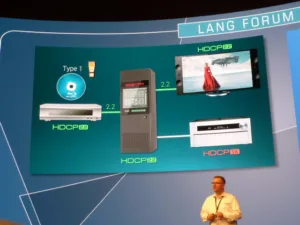Lightware is a relatively new company, established in 2002, focused on visual engineering. It manufactures matrix switches, extenders and other accessories for the pro AV market. Gergely Vida is the company’s MD, and presented an interesting discussion on the challenges facing the 4k market. He broke these down in to three points:
- HDCP 2.2;
- Bandwidth limitations; and
- Jitter when cascading multiple 4k boxes.
HDCP is a huge problem for the 4k ecosystem, said Vida. There are two types of content encrypted with HDCP protocols: Type 0 and Type 1. Type 0 is supported by any HDCP-compliant device, while Type 1 requires them to use HDCP 2.2. So far, only Netflix is producing Type 1 content, but Vida expects this to change with the introduction of the UltraHD Blu-ray standard. Because each new revision of HDCP requires new hardware, Lightware recommends the use of modular solutions.
Bandwidth is perhaps the most well-known issue in the transport of high-resolution content. The majority of chips in electronics today do not support the 18Gbps speed of HDMI 2.0, so the industry has been using ‘tricks’, such as showing content at lower framerates or colour bit depths.
Vida went into some detail on the bandwidth savings when cutting colour; i.e. moving from 4:4:4 sub-sampling to 4:2:0. Because the human eye has more rods (luma-sensing) than cones (chroma-sensing), we notice a drop in brightness much more readily than a drop in colour, so 4:4:4, 4:2:2 and 4:2:0 sub-sampling all have the same amount of brightness information. However, colour brightness is cut to 25% of the original.
The drop in colour brightness is most noticeable for different types of content. Vida showed red text on a green background, which was extremely blurred at 4:2:0, but looked very sharp at 4:4:4. However, because brightness information is the same in both, black text on a white background was identical for both. The same reasoning can be applied to frame rates, when using an HDMI 1.4 connection: if the content requires high frame rates, i.e. sport or gaming content, then lower colour sub-sampling is a good compromise; however, a spreadsheet, which can be shown at a comparatively low refresh rate, would be best shown at 4:4:4.
The final point was jitter over HDMI, which can occur when adding more ‘hops’ in the signal chain, i.e. more switches, senders and receivers. The more infrastructure added, the more data will be lost and the fewer displays that can be used. Vida said that this is because the HDMI standard was designed for consumer use, so does not care about low-frequency jitter. The solution is pixel-accurate reclocking. In fact, DisplayPort has the same problem – maybe a little worse, because it is packet-based; clock signals are not sent.