Yesterday, we ran a Display Daily from our good friend, Dr Jon Peddie. Unfortunately, a misunderstanding meant that only two of the three pictures were included. We’ve fixed that, so if you want to get the “Full Monty”, have a look again….

One of the aspects of being a visionary is you have to spend a long time waiting for the world to catch up, or kill you. Looks like the world has caught up and I won’t be executed (this week at least).
I’ve been saying since 1998, “The more you can see, the more you can do”. I expanded the axiom to entertainment, “The more you can see the more you can experience”, which applies to games, movies and our beloved video.
I’m experiencing and doing a lot these days. You probably are too.
The screens on our TVs have grown up to 4k, our gaming systems are at least 4k, our tablets are approaching 4k (Panasonic has a 20″ Toughpad with 4k now, and Samsung has a 12″ coming out), and our phones will have 4k this year.
The 4k screens are not the final stop on this journey to realism, experience and doing things. NHK in Japan will launch 8K in about a year in preparation for the 2020 Olympics. Some physiologists think 8k is the limit of acuity for us.
A screen with 8k resolution, at the right distance, may be the limit for a single event like a movie. However, when working, or playing an open field view game, it’s not enough. Three 8k screens in a good (well designed) first-person shooter (FPS) would probably be the practical limit, and I am looking forward to that setup. In the case of work, I use three 4k screens.
However, as the readers of this report know, it’s not just pixels, its PPI gamut and HDR that makes the experience delightful.
A Word About Representing Screen Resolution
You can’t just draw bigger boxes. When some people make comparisons of resolution, they do so by drawing boxes, like this one.
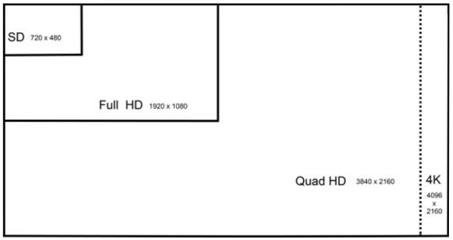 Stupid representation of resolution
Stupid representation of resolution
The above diagram is a mathematical representation of resolution, showing more pixels per line and more lines, whilst holding the pixel size constant.
The other misrepresentation of resolution is to suggest you’ll see a wider and taller point of view. You don’t.
 Misrepresentation of resolutions
Misrepresentation of resolutions
Monitors don’t change the FOV as resolution changes, that’s a function of the app. The pixels get smaller in the same size monitor.
The following images are a more accurate way to show it.
The Full 4K
 4K RGB – Girl in pomegranate orchard (Source: widewallpapers.info)
4K RGB – Girl in pomegranate orchard (Source: widewallpapers.info)
This image above is the full 8 megapixels – right click and “view in new tab” or “view image” in your browser to see it in its full glory!
HD Image
The second one is HD
 HD – Girl in pomegranate orchard (Source: widewallpapers.info)
HD – Girl in pomegranate orchard (Source: widewallpapers.info)
SD Image
The third one is SD
 SD – Girl in pomegranate orchard (Source: widewallpapers.info)
SD – Girl in pomegranate orchard (Source: widewallpapers.info)
Also, depending upon the reproduction quality of your viewing device, notice the color of the girl’s shorts at 4k vs. SD or even HD which have limited gamut. And if you drill down, you can get an even better understanding of the benefit of higher resolution.
![]() Pixel detail (Source: Visio)Resolution alone is a good proxy for quality. PPI is relatively easy to calculate if you know the dimensions of display.
Pixel detail (Source: Visio)Resolution alone is a good proxy for quality. PPI is relatively easy to calculate if you know the dimensions of display.
Gamut however, is much trickier to figure out and find out about.
Michael James is one of the experts on gamut, and hopefully Display Daily can lure him into writing an article on it. Suffice it to say for the purposes of this discussion, color gamut needs to be 10-bit, Rec.2020 (AKA BT.2020) for 4k and above displays. But the display is only half of the equation.
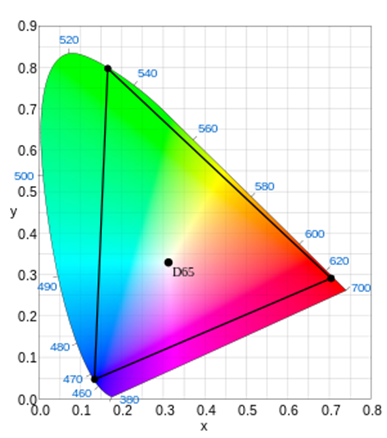 Diagram of the CIE 1931 color space that shows the Rec. 2020 (UHDTV) color space in the triangle and the location of the primary colors. Rec. 2020 uses Illuminant D65 for the white point (Wikipedia)
Diagram of the CIE 1931 color space that shows the Rec. 2020 (UHDTV) color space in the triangle and the location of the primary colors. Rec. 2020 uses Illuminant D65 for the white point (Wikipedia)
The display driver, the GPU or AIB (add-in board) in your system has to be able to deliver an honest 10-bits – and not just at the output stage, through the entire pixel processing pipeline. That means if it’s a TV then the front end has to be capable of receiving at least 10-bit data, and everything between it and the screen had better be at least 10-bit. Why am I saying “at least”? Because we also have to deal with the signal-to-noise factor (S/N) and even in our fantastic all digital systems, we get S/N issues. (The older folks reading this will remember how much fun it was dealing with S/N in the analog and the analog-digital days). If it’s a computer, then at the stage where geometry gets converted into pixels it has to be a minimum of a 10-bit operation; which in most modern GPUs, it is.
And last, but far from least is the frame rate. As the periphery of your eye gets more input due to physically larger screens, the frame rate has to go up or your eye gets tired from the apparent flicker. Our eye-brain organization is amazingly at compensating, the system can compensate for artifacts, dropped or missing data, color incorrectness and out of focus images – for a while, and then it too gets taxed.
So seeing more, experiencing more, doing more, is a multi-faceted problem. You start with resolution, then asses the screen size for PPI, then the color gamut, the pipeline and finally the frame rate that delivers the content to your glazed over eyes.
I’m happy to report that most of the new systems shipping today, TVs, computer, phones and tablets, are better than good-enough, they’re damn good approaching great. Moore’s law has been steadily at work in the visual systems for our devices and not only are we seeing more today, we’re seeing better – literally and figuratively. – Jon Peddie

