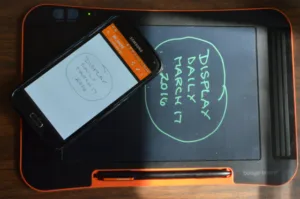While Kent Displays (Kent, Ohio) – a struggling developer of cholesteric liquid-crystal technology – was converting itself into a successful consumer-products company whose devices are sold under the name Boogie Board, it fell off the radar screens of many people in the display community. Let’s try to rectify that.

Three of Kent’s Boogie Board eWriter products — the Jot 4.5, the Jot 8.5, and the kid-oriented Play n’ Trace — are passive products. The “texture” (and therefore the reflectivity) of the screen’s cholesteric film is changed by the pressure of a stylus (or finger), which permits the writing of notes. Put one on the refrigerator for family notes and shopping lists, and erase it by pressing the erase button, which returns all locations to the original texture and erases the screen. Thus far, the functionality is much like the old mechanical Magic Slate, but one based on liquid crystals whose writing quality doesn’t deteriorate. Simple, yes, and people buy them. The Play n’ Trace uses the same technology but with a semi-transparent screen, so kids (and maybe adults) can trace letters, objects, and body parts. (The body part featured on the company’s website is a hand.) Kids love this, Kent CTO Asad Khan told me at CES, with kids of different ages tending to use the Play n’ Trace in different ways.
Several years ago, Kent added the Sync to its line-up. The Sync is able to transfer whatever is on its screen to a cell-phone or PC via Bluetooth and the Sync app. The Sync has an on-off button, and when it’s ON, the transfer process occurs when a separate SAVE button is pressed. But how the Sync accomplishes this is not entirely obvious. To make things a bit more mysterious (or perhaps provide a clue to the answer), if you write on the Sync with your finger or a simple passive stylus, you will see the pressure-induced strokes but you will find the strokes cannot be saved. This is also true if the Sync has not been turned on. Saving the screen only occurs with the Sync turned on and when you are using the stylus that comes with the Sync.
As Khan has said more than once, the Boogie Board eWriters are one-pixel devices. There is no active or passive addressing matrix, and texture changes occur on a molecular scale. So how is Sync’s screen content sensed, saved, and moved into the realm of more conventional digital images?
In an email exchange, Khan told me the Sync uses an electromagnetic digitizing sensor that is located behind the eWriter’s liquid-crystal film and generates an RF field. The Sync stylus incorporates circuitry in it that is detected by the sensor board behind the liquid-crystal film. The stylus, which does not contain a battery, also has a sensor that sends pressure information back to the sensor board. So stylus position and pressure are detected by the sensor board.
The data stream of writing locations is transferred to the Sync’s on-board microcontroller, which converts the information to a vector pdf and stores it in internal memory, Khan said. When the Sync is connected via Bluetooth to a smart phone, tablet, or PC — and the app is running — the files from the Sync are synchronized. All the files are then available in the connected device. From there, the files can be sent to the cloud for storage and/or more manipulation.
As I interpret this, the capture and sync functions are completely independent of the Boogie Board screen.
The Sync is surprisingly useful and, over time, somewhat addictive. The device provides a pleasing pen-on-paper feel, which is an absolute requirement for a successful eWriter. The synchronizing between the Sync and its connected device — an Android phone in my case — is seamless. Resolution is a non-issue. The Sync app shows 9 thumbnail page views on a screen, and they are readable. Touch one and it fills the screen. Very basic manipulations can be done on the connected device: delete page, edit, and share. Editing consists of writing on the image. This winds up being useful. Think of a shopping list or to do list in which you can check or draw lines through completed items. A nice additional trick is “live mode,” in which writing on the Sync eWriter appears on the screen of your connected device in real time. Edited or live-mode pages can be saved. It is not possible to rotate an image within the Sync app, which would be useful. Of course, since the images are PDFs, they can be manipulated within PDF software. But that’s too complicated. The appeal of the Sync is that it does a limited number of things simply, seamlessly, and intuitively.
The most demanding application for an eWriter I can think of is using it for all of my note-taking at a major trade show. So, when you see me scribbling on a black-and-orange tablet-like device at the coming SID show in San Francisco, you’ll know that I’m multi-tasking.
– Ken Werner