There’s been a lot of excitement about super-fast refresh rate monitors and their benefit to gaming. It may be true that competitive gamers, the eSports players, can benefit from such monitors. Those players only care about response time and latency.

Other gamers have less demanding needs, and skills.

You can find 24-inch 144 Hz HD monitors for as low as $170. Push up the lines to 1440 and the size to 27-inch and the cost creeps up to $270. And a 4k 144Hz monitor will be $1,500 or more.
A faster refresh rate won’t help you see more, or see things better, or will it? If you have really fast reflexes and you are targeting something that is moving, seeing where it is a few milliseconds faster could help—it could. So if that fits the definition of seeing things, then faster refresh does help.
However, to actually see things you need PPI—pixels per inch. PPI is the combination of screen size and resolution. PPI influence jaggies, color representation, and FoV. PPI was a consideration when PCs were first punching into the page layout market and displacing specialized machines for text-centric applications. Over the years, PPI has gotten forgotten in the conversation. So has the need for acuity.
It may surprise you to know that smartphones have the highest PPI. It probably won’t surprise you to know that monitors that only offer ancient eye-squinting HD resolution have the least PPI. And yet HD monitors are still being offered, and even more remarkable, bought. HD TVs are almost being given away; you can get a 24-inch HD TV for as low as $85. If you’re looking for a cheap monitor, that’s what you should get. But some clever suppliers have learned if you put the word Game on it, you can charge more, so a Gamer HD monitor can be 2x the price of an HD TV.
PPI can be measured horizontally or vertically, diagonally, or averaged, there is no standard. When PPI is expressed, it is usually (maybe always) horizontal. However, because of the aspect ratio of a monitor, the vertical PPI is usually the same. But there is variance. Therefore, I prefer average PPI.
PC monitors aren’t very impressive when it comes to PPI with the exception of the LG UltaFine, and Apple’s Pro XDR. Notebooks, with smaller screens, have very good PPI. Take a look at the following table.
| Model | Diag | Avg PPI | Refresh | HDR | Price in $ | PPI/$ |
| Acer SB220Q | 21.5 | 102 | 75 | N | 90.00 | 1.14 |
| BenQ 24 | 24 | 92 | 75 | N | 110.00 | 0.83 |
| HP V270 | 27 | 82 | 60 | N | 130.00 | 0.63 |
| Westinghouse WM27PX9019 | 27 | 82 | 144 | N | 170.00 | 0.48 |
| ViewSonic VX2478-SMHD | 24 | 122 | 60 | N | 230.00 | 0.49 |
| Acer V277U 27-inch | 27 | 109 | 60 | N | 220.00 | 0.49 |
| AOC Agon AG241QX | 24 | 122 | 144 | N | 250.00 | 0.49 |
| ROCK SOUL RSGM-27M3A | 27 | 109 | 144 | N | 250.00 | 0.44 |
| Apple Pro XDR | 31.5 | 219 | 60 | Y | 5000.00 | 0.04 |
| LG UltraFine | 27 | 218 | 60 | N | 700.00 | 0.31 |
| BenQ EX3501R | 35 | 107 | 144 | N | 749.00 | 0.14 |
| LG’s 34WK95U-W | 34 | 163 | 60 | N | 1295.00 | 0.13 |
| Samsung 27-inch CHG70 | 27 | 109 | 144 | N | 449.00 | 0.24 |
| Dell 32 8K | 31.5 | 280 | 60 | N | 3700.00 | 0.08 |
| HP 34F | 34 | 110 | 60 | N | 500.00 | 0.22 |
| Dell U4919DW | 49 | 109 | 60 | N | 1300.00 | 0.08 |
| LG 49 | 49 | 113 | 60 | N | 1500.00 | 0.08 |
| Apple MacBook Pro 16 | 15.6 | 226 | 60 | 0 | 2500.00 | 0.09 |
| Apple MacBook Pro 13 | 13.3 | 227 | 60 | 0 | 1100.00 | 0.21 |
| Dell XPS 15 7590 | 15.6 | 282 | 60 | 0 | 2300.00 | 0.12 |
| Dell Inspiron 13 7000 | 13.3 | 331 | 60 | 0 | 1300.00 | 0.25 |
| A sampling of popular and desirable monitors | ||||||
HDR also lets you see more, more colors, and that contributes to acuity. And then there is the contested specification of contrast ratio, which used to mean something but currently, there is no agreed-upon black level to make it useful.
How to choose?
The problem with buying a monitor, or a laptop, is deciding what parameters of the display are most important: PPI, HDR, price, screen size, or refresh rate? If I could only pick one it would be PPI. My priority list is size, PPI, HDR, price, and then refresh rate.
Whether you’re gaming, doing page layout, photo or video editing, CAD, or rendering, you want to see as much as you can; the old, the more you can see, the more you can do. So, a big screen is important. A 31-inch screen is just about right, and the super-wide screens are fantastic. However, a 34-inch, 21:9, 3440 × 1440 super-wide only has 4.9 Mpixels, and a gigantic 49-inch, 32:9, 5160 × 1440 is 7.4 Mpixels, while a 16:9 4k brings 8.3 M pixels to your eyeballs. The highest resolution ultra-wide is the 49-inch LG’s UltraWide monitor offers 5120 × 2160, 11.6 Mpixels resolution, with HDR10, and an average PPI of 113. But the king of the hill in resolution and PPI is the Dell 31.5, 8k, 21:9, 7680 × 4320 with a whopping 280 PPI and HDR.
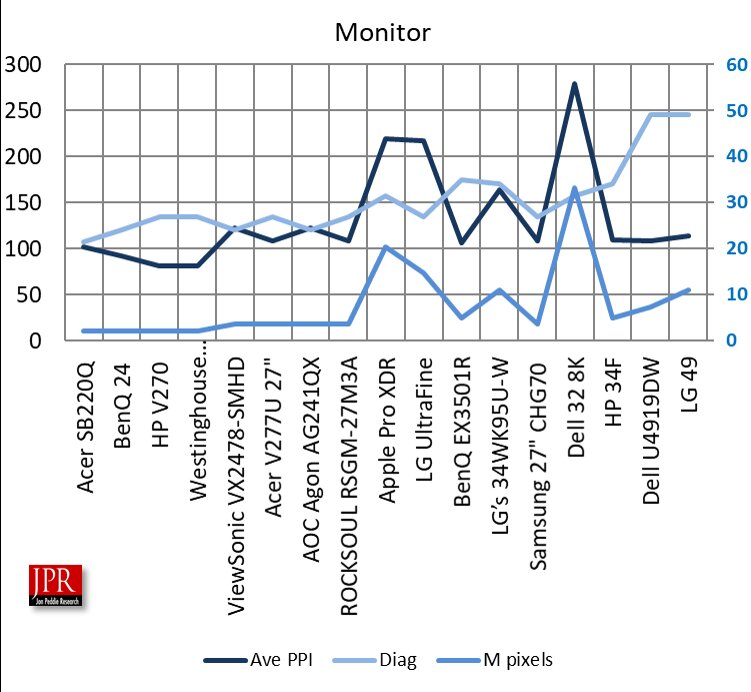 Monitor size (left axis) versus PPI and M pixels (right side)
Monitor size (left axis) versus PPI and M pixels (right side)
Conclusion
One other way to evaluate a monitor is by the cost per PPI. Looking at the table, you can see, the Apple Pro XDR is the most expensive giving you only 0.04 PPI per dollar, and the BenQ 24 is the most economical at 0.83 PPI per dollar. Dell’s big $3.7k, 8K comes in at 0.08 PPI per dollar.
Buying a monitor can be really confusing; there are just so many variables to consider and so many choices on the market. As mentioned above, try to pick the one thing you think is most important (not what someone tells you is important, unless that someone is me). You do that by thinking about what you do most of the time in front of a monitor, and how you feel while you’re doing it. Do you get eye strain after a few hours? Do you have to move closer to the screen or squint to see things? Is the screen too bright? (I have to turn down the brightness on my monitors). Is it too blue? (try the night light settings and shift the color – or look out for tomorrow’s Display Daily – Editor).
People who work and game on the same machine have to find a happy compromise. I’m lucky enough to have a gaming PC and a workstation. They have radically different monitors. On the gaming PC, I have a 49-inch Dell for maximum FoV, which I think is critical, especially in FPSs. On the workstation, I have three 31.5-inch monitors with a Dell 8K in the middle. Which brings up yet another point—how to configure multiple monitors—as three separate screens, or as one giant spread-out extended screen. But that’s a screed for another time. (JP)
This article was originally published on Jon’s blog at Jon Peddie Research and is re-published with permission.
Dr. Jon Peddie is a recognized pioneer in the graphics industry, President of Jon Peddie Research and named one of the most influential analysts in the world. He lectures at numerous conferences and universities on topics pertaining to graphics technology and the emerging trends in digital media technology. Former President of Siggraph Pioneers, he serves on advisory board of several conferences, organizations, and companies, and contributes articles to numerous publications. In 2015, he was given the Life Time Achievement award from the CAAD society Peddie has published hundreds of papers, to date; and authored and contributed to eleven books, His most recent, “Augmented Reality, where we all will live.” Jon has been elected to the ACM Distinguished Speakers program.

