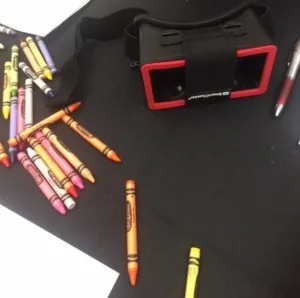When I first saw this technology on display in the Playgrounds Hall at SXSWedu, I knew I had to write about it. I knew our readers needed to know about it, not just because this technology embodies two important trends now impacting education, but also because you really want to try this with your own children or grandchildren. Yes, it’s that cool. Really.

Without further ado, let’s begin. This article is about VR for the youngest among us. The crayon crowd. This project emerges from North Carolina State University’s respectedPayod Panda Immersive Experience Lab. One among many projects in this lab is the Panoform project. Payod Panda, the lead designer and developer for the Panoform project, explains the value proposition for their solution in this way: “When you think of kids, they really want to create things, but there is no way for them to create [easily] in VR right now.”
So how does Panoform work? Panda’s workflow explanation, along with the pictures shown below, helps explain exactly how Panoform is quite unique: “From our perspective, this is a tool which can let people create VR environments in a really quick way. So you just sketch on the template we have, you take a photo of it, you crop it, go to our website, and you then upload that photo. On a desktop, the website allows you to view your sketch on a flat screen, but the real magic happens when use your phone to do it—after loading your sketch on your phone, just switch to VR mode and put it in a VR viewer (like the Google cardboard). Instantly, you are teleported to the center of the sketch you just created.”
And here’s the big big change for the crayon crowd. Panda continues: “This is a complete shift in the way you look at a ‘sketch’—you just went from creating a paper sketch, which is typically a tiny window into a world you imagine, to an environment that you are inside of and that you can look around in—all using paper and crayons.” Our DD readers are encouraged to take a look at this interesting solution, and perhaps play around with it. Go ahead and try using it with some of the children in your own sphere of influence. And as a bonus, here is an interactive link showing some of the designs created by participants here at the SXSWedu festival.
Children begin with a blank template…
Children do what comes naturally…
Viewing Panoform…voila!
Interestingly, Panoform is currently provided to schools, educators, and in my case—grandparents—free of charge. Considerable thoughtfulness has been applied to this product in its design, at least for education, in that schools can create their own private directories for storage of student work. See this example. Aside from being a tool for artistic VR creation, the Panoform team is also thinking of ways for using the tool in middle- and high-school curricula for subjects that can benefit from the modaility of spatial thinking. They are actively looking for input from users, so if you have a suggestion or feature request, feel free to email Panda directly at [email protected].
Pointing back to a strongly emerging trend in the education market today, Panoform represents a continued and formidable echo of the user-generated content theme, albeit at a much lower grade level. Panda explains: “Our main idea is to get more kids to become ‘creators’ of the art form more than ‘consumers’ of the art form.” Although the technology is neither new nor proprietary, it also represents a creative ‘rethinking’ of existing technology. We are increasingly in the business of producing little geniuses, is what this author thinks. –Len Scrogan