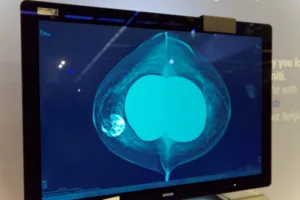We wrote quite a lot about the Barco Coronis Uniti display when it was launched. However, this was the first time that this writer has had a chance to see all the features in action. The demonstration was impressive in showing how closely Barco has worked to understand the needs of radiologists and make a really compelling solution for that application. Many of the companies that we spoke to at the event told us the specifications of the units and that their displays met the technical standards, but, frankly, Barco seemed to be the only one that had really worked to get a deep understanding of how the display would be used and developed a lot of specific hardware features to help.
The Uniti is so called because it is designed to be a single display for all applications – radiology and mammography as well as office productivity. First, the 33.6″ display can show 12 megapixels (so dual 5.8 megapixel images can be shown at 4200 x 2800) and each of the pixels is factory assessed for colour and brightness uniformity and the image quality suggests this level of quality. Brightness is >2,100 cd/m² according to the specification (the one at the show was 2,500 cd/m2) and uniquely can be calibrated at 1,000 cd/m². The monitor has a five year, 50,000 hour warranty which is why the brightness of the specification is lower than the typical new brightness.
Barco told us that it has “SteadyColor” technology that maps colour levels to a more perceptually uniform colour space than traditional gammas. We asked about gamut, but no specific gamut is quoted. The next version of the monitor will support ICC profiles for colour control. Barco is keen that the FDA in the US generates a standard, equivalent to Dicom, for colour, and has made proposals along those lines.
The Barco unit has a number of special features for radiology. One we really liked is that the system has a “spotlight” feature. This feature is really useful when, for example, a mammogram shows an implant. In this case, the area with the implant is very bright. Setting the whole display to the high brightness mode makes it hard to concentrate on the region that is being inspected. The spotlight feature makes a circle, controlled by a touch pad connected to the monitor, that brightens just a small area, allowing the radiologist to concentrate on that area.
Barco’s Uniti spotlight feature allows radiologists to reduce brightness across most of the display to reduce glare, especially where, as here, there is an implant.
A second feature is that the monitor has a “keyboard light” at the bottom of the display to illuminate papers and keyboards. It also has a light on the back of the display to give some general illumination on the wall behind the display.
A third feature is that part of the display can be shown as a white area of maximum brightness that is powerful enough to allow the inspection of film as many radiologists still have some history data that is film-based rather than electronic.
 The Barco Uniti lightbox feature puts a bright area on the display to show film
The Barco Uniti lightbox feature puts a bright area on the display to show film
Barco has also addressed some other system issues. When you have a lower resolution display next to the Uniti, the physical screen may be quite big, but the resolution significantly lower. That can mean that when the cursor is moved across from the Uniti to the other screen, it doesn’t “flow” as Windows maps the edges of the screens on a resolution basis (i.e. if a 1080 line display is next to a 2160 one, only half the higher resolution display responds when you move the mouse across.) Barco has a solution to this and the cursor will move across.
I mentioned that I often lose the cursor when I’m using an 8 megapixel display, and, of course, Barco has a button that illuminates the area where the cursor is if you “lose” it.
Finally, the Barco software provides a special driver that allows an additional “virtual” display. A radiologist can have, for example, a browser or email on that display (in addition to perhaps the Uniti and another diagnostic display). The virtual display can be overlaid on the main screen and a second utility can make the colour and application being shown. So, in this way, a white background brightness settings of the virtual screen dependent on the application such as outlook can have its brightness reduced so that it doesn’t seem too bright when seen in the context of a dark radiology image.