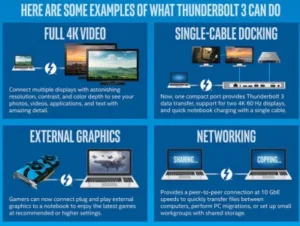I’m a great believer that when it comes to displays ‘its about the system’ – that is to say, there’s no point in having a great display if you don’t drive it very well. For that reason, I’ve always kept a very close eye on display interfaces and the graphics processor market.

In the mid-nineties, I remember coming back from CeBIT with the opinion that the most important monitor news at the event was not a display, but a graphics board – the first, if I remember correctly, and it’s a very long time ago – that could support 1280 x 1024 resolution at a reasonable price and was launched by Cirrus Logic. When I was marketing them back in the very early ’90s, they cost several thousand dollars! The development of lower cost cards enabled the market development of higher resolution monitors (which were CRTs, mainly, in those days).
That’s part of the reason why, although displays are my main interest, I have always monitored the graphics card and chips market, even though I haven’t been a gamer for many years and have never been a designer that needed a GPU. One of the developments that has been most interesting in recent years is the possibility of running a GPU outside a system unit, which has been enabled by Thunderbolt 3, which can support communication between PCs and external devices, such as GPUs at 40 Gbps (four lanes of PCIe Gen 3. That’s fast enough that it is close to the speed of an internal connection.
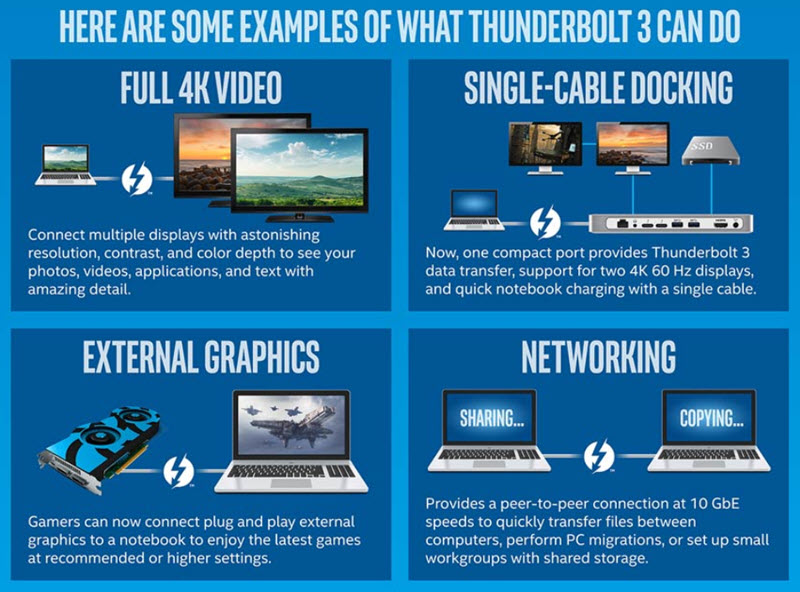 Thunderbolt 3 applications – click on the image to see the full Intel infographic
Thunderbolt 3 applications – click on the image to see the full Intel infographic
For a number of years, in the days of VGA, I ran the graphics board testing for ‘Shopper Labs’ in the UK, published in Computer Shopper. It amazed me, as a monitor lover, how bad many of the graphics cards were at producing good image quality, and few magazines were testing for image quality – they were mostly just looking at 3D performance and price. With the backing of a trade association, we set out on an educational programme, that we called ‘Monitors Matter’ and we actually got several European magazines to change how they reviewed their cards. In the longer term, digital interfaces have largely solved that image quality issue. Anyway, back to the main topic…
Change the Power Budget
The concept is that PC vendors can make thin and light PCs, with lower power integrated GPUs for use ‘on the move’, that help to extend battery life. However, on returning to the office, you can plug into an external box, either with a high powered GPU inside or with slots to allow regular graphics boards to be used. That is to say, the power budget of the system can expand to match the availability of power.
 The Asus ROG XG Station 2 has slots for graphic cards
The Asus ROG XG Station 2 has slots for graphic cards
Most companies are going down the route of box with slots, although we reported from CES that Lenovo had shown a smaller “Thunderbolt 3 Graphics Dock” that includes an Nvidia GeForce GTX 1050 GPU in quite a slim box (see image below). Lenovo also showed an external GPU box at IFA in September, but that was a slot-based design that was allowing the use of three ultraHD displays. Intel lists fifteen external graphics boxes from companies including Asus, HP and Razer.
 Lenovo’s ThinkPad Thunderbolt 3 Dock has an integrated GPU
Lenovo’s ThinkPad Thunderbolt 3 Dock has an integrated GPU
The architecture has advantages for professional GPU users (for design or video editing or VR content development, for example) or for game players. When we were producing more videos for our website, I really would have liked GPU support to allow quicker video processing and editing, but my PC didn’t have Thunderbolt, so I couldn’t.
The use of this kind of interface can help to extend the lifetime of PCs, which is helpful if your PC system life cycle is quite long – for example, if you are Apple. In fact, there have been several reports that Apple may be looking at the architecture for its next Mac Pro system (TechCrunch visited Apple recently and there is an interesting report here.). Apple has been adding support for external GPUs, but its only on some machines and only with AMD GPUs. For more details, check out the ArsTechnica article here
Now, one of the downsides of Thunderbolt in its earlier generations was that it was a proprietary concept that depended on an Intel chipset. However, Intel said almost a year ago that it would open up the specification to allow the use on on a royalty-free basis from this year.
Another disadvantage of Thunderbolt was that monitors equipped with Thunderbolt were not directly compatible with PCs or other devices using DisplayPort over USB Type-C – there had to be a Thunderbolt chip at each end. However, in January, Intel said that it had a new chip which did allow compatibility, making the idea of a monitor equipped with Thunderbolt as much more attractive to makers.
At CES, although I didn’t conduct a formal survey, it was clear to me that many of the PCs from the top brands now include one or more Thunderbolt ports. I started to look on the Intel website – there are lots of PCs – I counted 21 from companies starting with an A (including Acer, Asus and Apple but not including Dell’s Alienware, which is listed under “D”). Bob Raikes
(apologies – some travel and family issues have meant a couple of gaps in our schedule this week – so too many from your editor!)