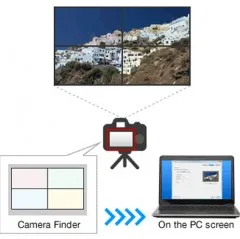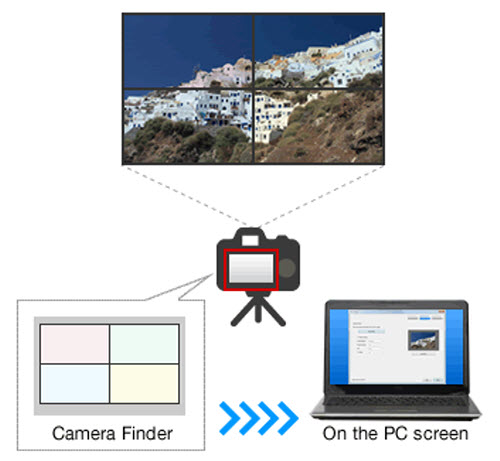 Panasonic has developed a new Auto Camera Adjustment kit (TY-VUK10) for its video wall manager software which is intended to cut installation time and improve colour consistency.
Panasonic has developed a new Auto Camera Adjustment kit (TY-VUK10) for its video wall manager software which is intended to cut installation time and improve colour consistency.
Enrique Robledo, European Marketing Manager for Panasonic Visual System Solutions, said, “Currently, installers need to adjust each panel for colour and brightness individually using a sensor, which is time-consuming, requires specialist knowledge, and in some cases does not produce completely accurate results”.
“After activating Auto Camera Adjustment in Video Wall Manager, the installer connects a compatible camera, photographs the video wall, and the software analyses backlight control and white balance to colour-match each panel with precision”, he continued.
“The software then automatically adjusts and saves settings for each display – dramatically reducing adjustment time and the associated cost. Plus, should a panel ever need to be replaced, there’s no need to recalibrate the entire video wall by hand”.
Installers can download Video Wall Manager free of charge via Panasonic’s PASS website, while a paid activation code for Auto Camera Adjustment is required for one PC only. The kit is compatible with Panasonic’s LFV50, LFV5, and LFV70 series displays.