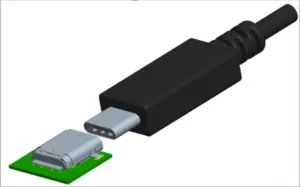Last week, Apple, along with its new Watch products, announced its latest MacBook notebook. One of the stand out features was that the small size and weight, enabled, in part, by the decision to have just two connectors on the body – a 3.5mm jack for audio and a USB Type-C connector for everything else.
The latest Chromebook Pixel also features two of these connectors. Just two is a stark contrast to the notebook that I’m using to write this – a Lenovo ThinkPad that has nine connectors (power, three USB, VGA, miniDisplayPort, SD card, VGA, 3.5mm jack).

The USB Type C with an optional DisplayPort “Alt mode” was announced just five months ago and at the time, our own Chris Chinnock said (here – subscription required) it “could become the next de facto connection standard for IT and consumer devices”. As well as USB 3.0 and display signals, the Type C can carry power, allowing it to be used for charging.
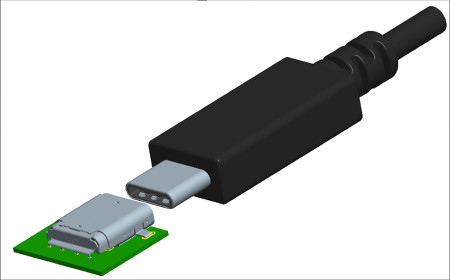
Physically, the connector is small (although we have heard that some mobile device makers would like it even thinner) and is reversible – it can be inserted either way up without problems. That’s a great move – the power connector on my notebook does the same and it can save a lot of fiddling.
At the moment, Type C connectors and controllers cost more than standard USB connectors, we hear around $5, but eventually the sheer scale of adoption should drive that down – after all, there have been few connectors that have been endorsed by all three of the operating system giants – Apple, Google and Microsoft.
The design of the MacBook is very slick and elegant with its single tiny connector. It is also quite a turn-around for Apple to adopt an industry standard connector. It has been pushing the Thunderbolt and Lightning interfaces for some time and has a history of working out its own solutions. Apple was the developer of the mini-DisplayPort interface although it moved the design into VESA for standardisation, in 2008. It developed the very neat magnetic charging connector which it has dropped for Type-C and not every user will think that it’s an improvement.

Apple’s multiport adaptor costs $79.The weight of just 2lbs for the new notebook is compelling. but road warriors will add to that. If you like operating the computer with a mouse, and you want to use it when the notebook is charging, then you will need an adaptor (($79 from Apple for a converter from USB C to HDMI/Type-C and Type A USB), but there will be cheaper ones). You’ll need adaptors to connect to VGA, HDMI or DisplayPort – and I meet all of those visiting different companies. If you want more than one USB device, you’ll need a USB hub. If you want to connect to wired ethernet, you’ll need an adaptor.
Now, I’m a great fan of wireless technologies, but I often find myself in press situations where hundreds of journalists are trying to log onto a limited wireless system and getting nowhere. In this circumstance, the joy of finding a wired ethernet connection is intense – I speak with feeling about this as I had this experience twice at Mobile World Congress in Barcelona – once at the Samsung Unpacked press event and once in the press room where I needed to upload a big video file.
So, if I had the very desirable new MacBook, I suspect I’d end up with some kind of “mobile docking station” to connect everything, or a bag of dongles and adaptors, which offsets some of the advantage of the slim size and low weight.
Too Many Permutations?
As Chris said in his original article, there will be lots of Type-C options and that could be the cause of confusion for users, especially consumers. The connector is very small, so it’s hard to label to give clues to what is supported. Now, mobile phones are likely to migrate to the type C sooner rather than later. Will all consumers realise that the charger that they use for their phones might charge their notebook in theory, but in practice will not do so in any reasonable time scale?
How will a user know if a Type-C has the DisplayPort Alt Mode? I can see a fair amount of irritation and, potentially calls to technical support over this kind of issue.
Type-C is also symmetric for power supply – it can flow either way, so it’s important to make sure all the handshaking works between systems (and the symmetry of power delivery does mean that it might be possible to make intelligent choices about how and where to share available power between devices).
Happy Birthday (nearly) USB
Still, the dominance of USB is incredible. We wrote about the first announcement of USB at a Winhec event in Display Monitor Vol 2 No 12 at the end of March 1995 – so twenty years ago in a couple of week’s time. It’s amazing to think that this interface supported just 12 Mbits/second (compared to 10GBps for Superspeed USB 3.1 now) and that one of its first target applications was telephony on the PC/network. For some time, it looked as though mice and keyboards might be the main users of the interface.
USB was a huge step forward partly because it arrived at the same time as Windows 95 and supported “Plug & Play” (although another real advantage was that the asymetric architecture meant that low cost peripherals were possible, whereas peer-to-peer interfaces like 1394 needed quite a lot of silicon in the connected device). By now, USB has displaced serial ports, parallel ports, IEEE interfaces, external SCSI, Firewire (P1394), e-Sata, Thunderbird and now looks to usurp native Ethernet connectors. I spoke to someone last week that has USB charging ports on all his kitchen power points.
Of course, the dream remains to go wireless, and the next variant of Wi-Fi – 802.11ad could replace many of the features of Type-C. Qualcomm, at the recent MWC event was showing 802.11ad wireless docking stations). However, it’s still more efficient (if less convenient) to deliver power with wires and it will be a while before 802.11ad, with its support for displays and storage devices, is pervasive enough to leave cables at home.
Display interfaces have also been through a long evolution from VGA, through “Plug & Display”, VEVC, DFP, DVI and various versions of DisplayPort, as well as HDMI. MHL, based on HDMI, is still a competitor to DisplayPort in the mobile space and we will be watching out for support of the MHL alternate mode to see if it can fight back. For the moment, though, USB-C with DisplayPort has some real momentum. – Bob Raikes