On its tech blog, Netflix talks about how it has identified and actively addressed challenges related to frame rate conversion (FRC) when streaming content. FRC is necessary to match the frame rate of the video content to the HDMI output frame rate of the display device that the user is watching the content on. However, FRC can lead to issues in the viewing experience. When frames are replicated to match the higher output frame rate, this can result in visual distortions known as judder, leading to choppy or uneven video playback.
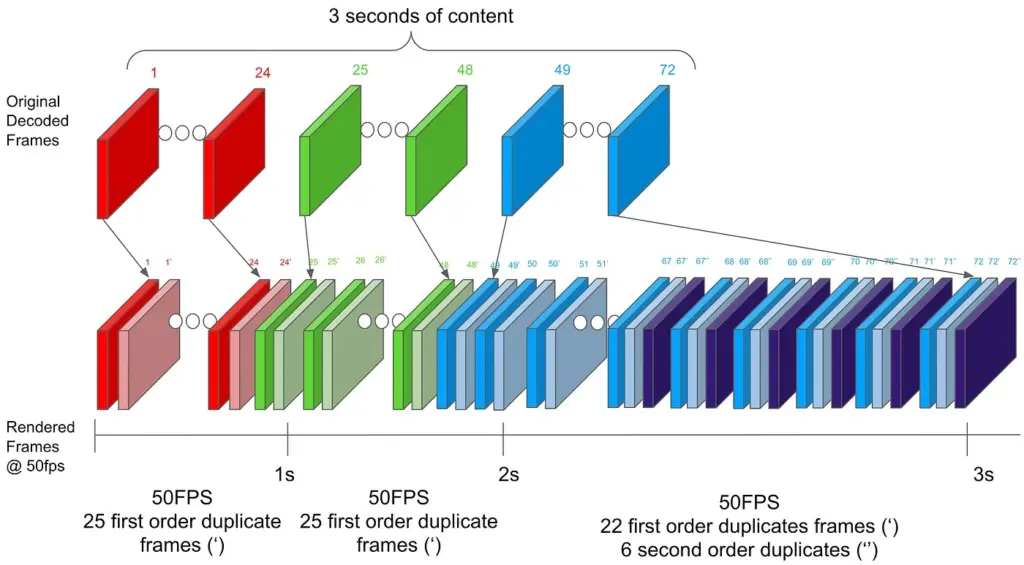
The company has adopted several strategies to minimize judder and improve viewer experience, starting with matching the HDMI frame rate to the content’s original frame rate. While effective, this strategy can lead to temporary disruptions with older HDMI technologies during frame rate changeovers.
Netflix has also embraced advancements in HDMI standards, specifically HDMI 2.1 and a feature known as quick media switching (QMS). QMS enables source devices to stream video content at its inherent frame rate without requiring HDMI resynchronization, paving the way for a smoother transition. Nevertheless, this technology is still in the adoption phase across devices.
The final solution involves frame rate conversion within the Netflix application, manipulating video frames’ presentation time stamp values to reduce the judder effect on the HDMI output link. This method promotes a more consistent frame replication pattern, minimizing visual anomalies.
Netflix’s application makes use of these solutions depending on the device’s capabilities, user settings, and specific application scenarios. For example, the app may disable native frame rate playback when users browse the content library to prevent any sluggishness in the user interface.

