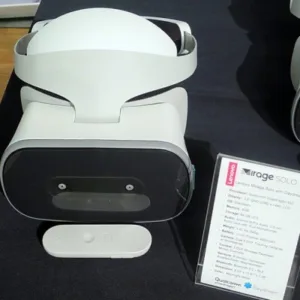Pepcom held one of its ‘Digital Experience’ events on June 21st as part of the CE Week that took place in New York last week. One of the exhibitors was Lenovo.
Lenovo had a double-sized booth at the event. On one table were the most recently introduced consumer-oriented laptops plus the Lenovo Solo HMD and the Lenovo Mirage 3D camera. On the other table were the new Lenovo gaming computers (4 laptops and a desktop but portable system). I was told there was nothing particularly new about the consumer laptops so I will focus on the Lenovo Solo VR HMD, the Mirage 3D camera and the gaming computers.
 Lenovo Mirage Solo VR HMD at Pepcom. The twin 6DOF tracking cameras are visible in the front of the unit and the two button plus touch pad controller is sitting on the table just in front of the HMD. (Credit: M. Brennesholtz)
Lenovo Mirage Solo VR HMD at Pepcom. The twin 6DOF tracking cameras are visible in the front of the unit and the two button plus touch pad controller is sitting on the table just in front of the HMD. (Credit: M. Brennesholtz)
The Lenovo Solo VR HMD was shown but not demonstrated at CES and the Mirage camera was not even shown, although it was mentioned in the Meko CES Special Report. (Subscription required) The unit is not dependent on a smartphone and has a built in 5.5” LCD display with QHD (2560 x 1440) resolution. This one display serves both eyes so the effective resolution per eye is about 1280 x 1440. It has a Qualcomm Snapdragon 835 VR processor and runs Google’s Daydream 2.0 software. It has “inside-out” tracking and uses dual six degree of freedom (6DOF) tracking cameras to track the outside world.
The hand controller supports only three degrees of freedom, which means it can tell where you are pointing the controller but cannot tell when you reach your arm out, perhaps to grab a virtual object. The Solo comes with a variety of software applications including Google Street View. With a 6DOF HMD and the ability to look all around, I can imagine this would be a good way to look at Street View images. One of the complaints from other reviewers, however, is the relatively small volume of 6DOF tracking provided by the system. Google partnered with Lenovo in the development of the Solo.
I got to try the Solo at Pepcom – sort of. I could put it on and view the images on the default screens. Resolution was fairly good, although pixels were still visible, and response of the unit to head motion had no obvious latency. (An experienced gamer with younger eyes and faster responses may have a different idea of no latency, however.) Unfortunately, I couldn’t go beyond the menu screens to see video, still image or gaming content. The Lenovo rep at Pepcom attributed this to the very busy Wi-Fi environment and this is probably even true – Pepcom asks everyone to turn off their smartphone, at least the Wi-Fi on it, to allow the exhibitors to use the existing Wi-Fi bandwidth for their demos.
 The Lenovo Mirage Stereoscopic 180° camera and the live image shown on the adjacent smartphone. The person in the image is me, taking this picture of the camera and smartphone. Behind me is the Pepcom exhibit area and curving around the bottom of the image is the black table top the camera is sitting on. (Credit: M. Brennesholtz)
The Lenovo Mirage Stereoscopic 180° camera and the live image shown on the adjacent smartphone. The person in the image is me, taking this picture of the camera and smartphone. Behind me is the Pepcom exhibit area and curving around the bottom of the image is the black table top the camera is sitting on. (Credit: M. Brennesholtz)
The Lenovo Mirage camera is stereoscopic and takes photos with a 180° field of view (FOV). While competitive cameras have full 360° FOVs, 360° video has problems of its own. First, for 360° video it is normally necessary to stitch images from at least two cameras and automatic stitching algorithms are good, but not perfect. Second, there are problems implementing stereoscopic images in 360° video, particularly at the zenith, nadir and at the stitch lines.
With 360° video, the person creating the video is normally in the image, making it difficult to get “clean” content. Finally, most of the time people are interested in what is in front of them and what the camera operator is pointing the camera at, and not necessarily interested in what is behind them. Andrew Cochrane, a freelance VR/AR/interactive content creator, said in his talk at the Immersive Experience Conference (subscription required) at SID that 180° video was a rising technology and was “immersive enough” for most people and applications.
 The smartphone app to control the Mirage camera, including a live image from Pepcom. (Credit: M. Brennesholtz)
The smartphone app to control the Mirage camera, including a live image from Pepcom. (Credit: M. Brennesholtz)
The Mirage camera has an internal Qualcomm Snapdragon 626 processor of its own, with 2G of RAM, 16GB of ROM and a microSD card slot. The dual cameras are each 13MP with 180° x 180° FOV f/2.1 fisheye lenses. Unlike the Mirage Solo headset or controller, the unit has an internal 6DOF IMU sensor. In addition to still images, the unit generates 4K/1440P/1080P @30 FPS stereoscopic video. The unit saves still images as VR Jpegs in dual (left and right eye) equi-rectangular format. Videos are stored as VR Mp4 dual (L/R eye) fisheye format. The unit has dual microphones and a single speaker, a removable 2200mAH Li-ion battery, said to have a life of up to two hours, and comes with a USB Type-C wall adapter (5V/1A).
There is no display to preview the content – a smartphone is needed. Connectivity is via 802.11AC, WIFI Direct and Bluetooth 4.2 plus BLE. While there are three buttons on the camera – Power on/off, Function and Shutter – most users are likely to use the smartphone app to control it. The camera is 55 mm x 105 mm x 22 mm (2.16” x 4.13” x 0.87”) and weights 139 g (4.9 oz. or 0.31 lbs.).
The Lenovo Mirage Solo HMD is available now for $399.99 from either the Lenovo website or Amazon. The Mirage Camera is available from the Lenovo website for $299.99, although it is currently listed as “Sold Out.”
 The Lenovo Legion C730 Cube Gaming Desktop. Left: Top/Front of the system. The sign mostly obscures the built-n carrying handle. Right: The rear connectivity panel. (Credit: M. Brennesholtz)
The Lenovo Legion C730 Cube Gaming Desktop. Left: Top/Front of the system. The sign mostly obscures the built-n carrying handle. Right: The rear connectivity panel. (Credit: M. Brennesholtz)
The four Lenovo gaming laptops plus the gaming desktop were all introduced the previous week at E3, run by the Entertainment Software Association and held June 12th through the 14th in Los Angeles. E3 is said to be the world’s premier event for computer and video games and related products.
The Lenovo Legion C730 Cube, according to the company, is “Combining the latest Nvidia GeForce GTX 10 Series graphics, optional 8th Generation Intel Core K processors, optional overclocked Corsair memory, PCIe SSD storage, and more, this PC delivers peak gaming performance to every corner of your home. Get lost in the immersive graphics of up to 4K gaming at 60 frames per second (fps)—eliminating animation stutters and jerks—on your favorite gaming titles.”
The unit has three processor options, all 8th Generation Intel Core processors, the i7-8700K, the i7-8700 or the i5-8400. It runs either Windows 10 Pro or Windows 10 Home. Graphics options are the Nvidia GeForce GTX 1060 (6 GB) or the AMD Radeon RX 570 (4 GB). The system supports either the Nvidia or AMD VR systems, depending on graphics card. In addition, the system supports Dolby Atmos Audio and Sound Radar. The system is a relatively compact 231 mm x 332 mm x 242 mm (9.09″ x 13.07″ x 9.53″) and the weight starts at 9Kg (19.8 pounds). The system is designed to be upgraded with tool-free opening of the case. The built-in top handle allows it to be carried around easily. This unit will be available in August at a starting price of $930.
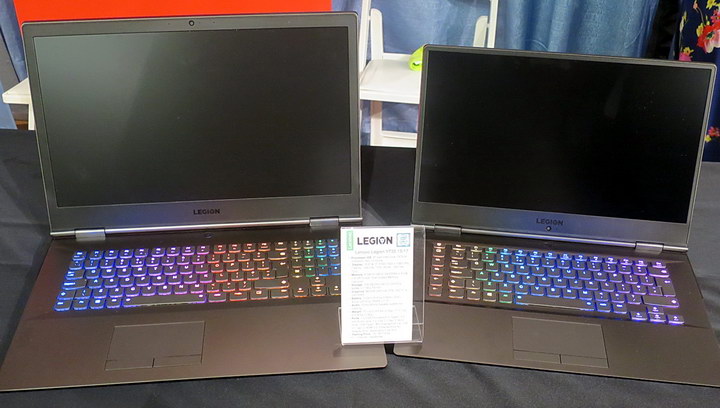 Lenovo’s new Legion Y730 gaming laptop comes in a 17” version (left) and a 15” version (right) (Credit: M. Brennesholtz)
Lenovo’s new Legion Y730 gaming laptop comes in a 17” version (left) and a 15” version (right) (Credit: M. Brennesholtz)
Lenovo also introduced four gaming laptops in the Legion series, the Legion Y730, which comes in 15” and 17” versions, the Y7000 and the Y530. Properties of these laptops plus the Legion Y730 Cube are summarized in the table below.
|
Model |
Y730 Cube |
Y730 15”/17” |
Y7000 |
Y530 |
|
Screen Size |
NA (external monitor) |
15.6” IPS 17” IPS |
15.6” IPS |
15.6” IPS |
|
Resolution |
4K (max) |
15 & 17”: 1080P (1920 x 1080) |
1080P (1920 x 1080) |
1080P (1920 x 1080) |
|
Refresh rate |
60FPS @ 4K |
60/144 Hz |
60/144 Hz |
144 Hz |
|
OS |
Win 10 Pro or Home |
Win 10 Home |
Win 10 Home |
Win 10 Home |
|
Processor (8th Gen. Intel Core) |
i7-8700K, i7-8700, i5-8400 |
i7-8750H & i5-8300H |
i7-8750H & i5-8300H |
i7-8750H & i5-8300H |
|
Graphics |
Nvidia GeForce GTX 1060 or AMD Radeon RX 570 |
Nvidia GeForce GTX 1050 Ti |
Nvidia GeForce GTX 1050/1050 Ti |
Nvidia GeForce GTX 1050/1050 Ti |
|
Sound |
Dolby Atmos Audio and Sound Radar |
Harmon Kardon speakers with Dolby audio |
Harmon Kardon speakers with Dolby audio |
Harmon Kardon speakers with Dolby audio |
|
Weight (Max) |
5.1 Lbs. (2.3 Kg) (Min) |
15”: 5.1 Lbs. (2.3 Kg) 17”: 6.4 Lbs. (2.9 Kg) |
5.1 Lbs. (2.3 Kg) |
5.1 Lbs. (2.3 Kg) |
|
Availability |
August |
September |
August |
June |
|
MSRP |
$930 |
15”: $1180 17″: $1250 |
$960 |
$930 |
Looking just at this table, there is little difference between the Y730, Y7000 and Y530 laptops to justify the price differences. The price differences come from the amount of memory, the size and speed of the hard drive or solid state drive and the external connectivity. Externally, the Y7000 and the Y530 look like the 15” version of the Y730.
According to the Lenovo representative at Pepcom, while conventional desktop and laptop sales have been in a decline, the sales of gaming computers has been stable or growing. He says this has been sustaining the PC market and justifies the introduction of five new gaming computer designs at E3. He said that while these computers are primarily targeted at gaming,end users with other graphics-intensive applications are also buying them. The one application he mentioned was video editing, but I can imagine they are also used in visualization and simulation applications. Of course, 1080p resolution is just the starting point for visualization and simulation, but all of the laptops can use external monitors using either their HDMI 2.0 or Mini DisplayPort 1.4 connectors. –Matthew Brennesholtz