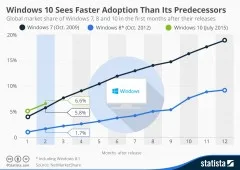This week, the topic of note was Microsoft. The company surprised everybody by showing its first ever notebook, and, like the Surface, the hardware seems very good. I have to say that I even found myself looking at the specification and wondering if it would be a good product to go for on my next upgrade. I love my Thinkpad, but a lighter smaller version that also had a GPU to speed up the time it takes to process videos would be very welcome. In the end, I’ll probably stick with Lenovo because of my experiences with support and warranty.
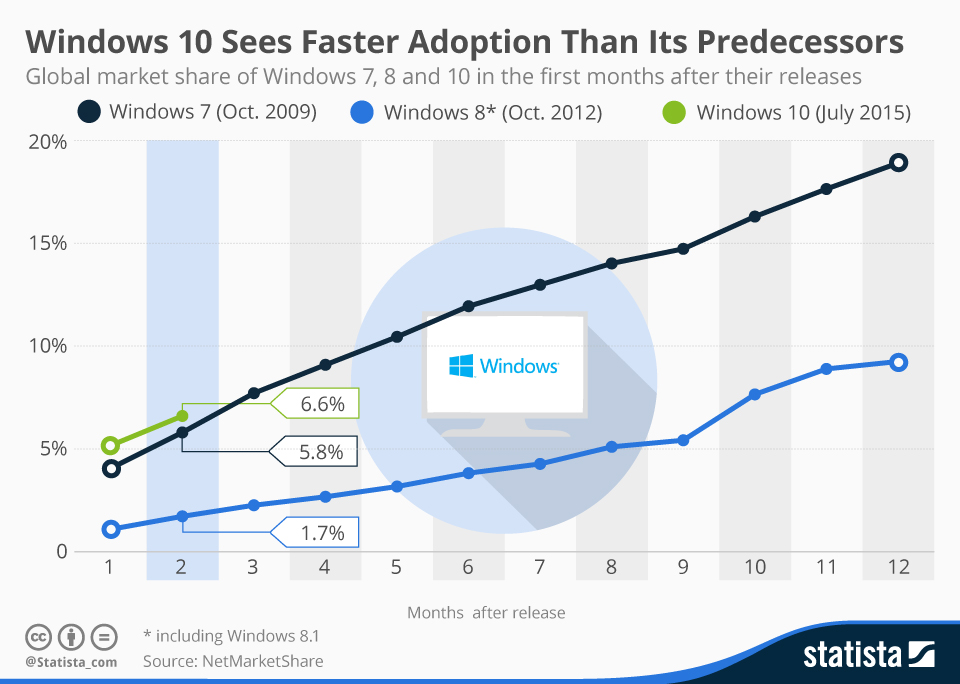 Click for larger image. Source:statista.comMicrosoft is enjoying something of a renaissance at least in terms of brand perception. As you can see in this chart from Statista, Windows 10 seems to be winning adoption faster than recent new versions. Cynics would say that one reason that this is not surprising is that there is no cost to the upgrade (well apart from any download charges). However, criticisms of the new operating system have been muted and generally it has had a good reception.
Click for larger image. Source:statista.comMicrosoft is enjoying something of a renaissance at least in terms of brand perception. As you can see in this chart from Statista, Windows 10 seems to be winning adoption faster than recent new versions. Cynics would say that one reason that this is not surprising is that there is no cost to the upgrade (well apart from any download charges). However, criticisms of the new operating system have been muted and generally it has had a good reception.
I found myself drawn to trying the new OS as I was running Windows 8.1. Although better than 8, it still irritated me several times a day. Given the positive press and lack of cost of Windows 10, I thought it worth a try. There was one particular pre-condition. We have one (very) old application that we have that houses a lot of historical data for the company, and I was reluctant to upgrade if I couldn’t bring it with me. I know that it really didn’t like running on anything past Windows XP. Windows 7 had a guest mode that could run applications in an XP virtual machine, but, annoyingly, Microsoft disabled this in Windows 8.
The workaround for this was to use VMWare to set up a guest machine in Windows 8. This worked pretty well, but it took quite a while to confirm that the latest version would also work as a guest of Windows 10. I upgraded to VMWare version 12 and then went online to download the Windows 10 upgrade. My system went through a lot of downloads and reboots as well as configuration steps but, eventually, the new version was happily installed.
The good news was that all of the apps that I have tried so far, including those in the VM have worked. I have an app in the VM that allows me to ride a training bike in competition with 3D avatars of myself (3D avatars of others are invariably too fast!) In that app, something strange goes on with the texture mapping, but given that I’m running a virtual graphics card inside the virtual machine, I’ll forgive that (and I’m not running the latest version of that app as I have had trouble with reliability before and once I get it working, I want to leave it alone).
There are a few detail changes, but the thing I appreciate most in the new OS is the snap feature. Windows 8 had a feature that would snap an application to occupy half of the screen – great when I’m working on an article, with source material on one side, and the website on the other. However, in Windows 8, it didn’t work well when you ran dual screens – the “inner” edges, between the dual displays, no longer functioned and that limited the usefulness. Windows 10 fixes that but also adds modes that can snap an application into a quarter of the display.
Given that I have an UltraHD display, this means that, using the keyboard, I can snap between different arrangements of up to four FullHD screens very easily. A nice feature is that one of the quarter size windows can be snapped to half size and back again very quickly – great when you need to read a document.
The system also supports stored layouts of apps, but I haven’t played with that yet. A cool feature is that you can use the keyboard to start up the apps for the first 10 programmes on the taskbar. That brings the quickstart feature of my office keyboard to my notebook keyboard.
The scaling on the dual displays can also be independently modified and I think that the scaling of old apps onto the main screen is probably better, but not that much. I have spent some time working with different scaling factors but at each setting, some apps look better and some look worse. Newer apps tend to look fine at any scale.
Windows 10 supports Cortana, allegedly, Microsoft’s answer to Apple’s Siri voice control app, but I haven’t been able to get it working. I’m not really bothered, but there seems to be a problem, referenced with some frequency on the web, to issues with conflicts if you have a UK keyboard and nationality setting. I will try to sort it out – there may be times when voice is a useful input option. I also use what Windows 8 calls “Offline Files”, but the manager for this has been deeply buried in Windows 10 as Microsoft is trying to get everyone to use OneDrive instead, but at the moment that is a step too far for me.
So, it’s early days, but I’m personally happy with Windows 10 and if Microsoft sticks with its plan of no more major Windows upgrades