The education world took notice recently when a blog headline startled us with the warning: “Study: Over Half of Students Unable to Read Content Displayed on 70-inch Flat Panel.” That’s particularly alarming, since most flat displays in schools are far smaller than 70″. So any time you see a headline like this, it is advisable to stop, take a deep breath, and…follow the money. A closer look reveals the real agenda. The blog post was advertising a recent whitepaper (not a study) produced by Epson, a marketing feed which concluded that 100-inch screens are “more affordable with projection technology.”

To make sense of this headline, it is first necessary to understand the current state of display technologies in U.S. schools.
The K12 Flat Panel Display / Projector Landscape
- Most US classrooms still have 70-inch projection screens, especially in elementary schools (which represent the largest number of schools).
- Some well-funded districts (representing perhaps 30-40% of U.S. classrooms) have managed to upgrade their projection screens to an 84-inch standard. (Universities are further ahead, many with standard 94-inch projections screens.)
- Very few schools use flat displays school-wide. (That is changing, but for now, only a few districts among 168 districts in the state of Colorado are using flat displays exclusively.)
- Most flat displays in K12 schools are smaller than 60 inches. (The school district where I served as technology director supported a 60-inch standard, which is inadequate, but was driven by cost and school demand. (60-inch displays are adequate for video viewing, but totally inadequate for reading text).
- Large displays are more in demand in K12 science rooms, where teachers demand higher resolution and image quality for instruction.
Of course, implementing display technologies is always more complicated in schools than one would imagine. Things are never so cut and dry. Here’s why:
Display / Projector Challenges Facing the K12 Market
- In quite a few U.S. classrooms, 84-inch or larger screens are impractical because classroom ceilings are too low. Students in the front row will effectively block projector screen visibility for students in the back two rows.
- We’ve done the testing—students in the third or fourth row in a classroom cannot read ordinary text from where they sit when viewing content on a 70-inch projection screen or flat panel display.
- Growth in student enrollments in many districts (or budget reductions which force more students into existing classrooms) keeps classes full. Full classes take up more space. There is therefore less space than the experts recommend for reasonable projector viewing distance, let alone a 100” projection screen.
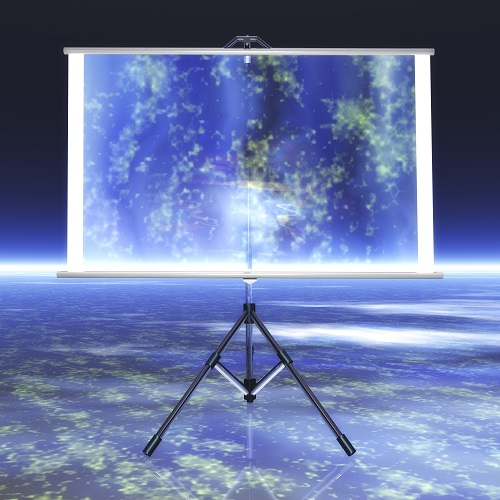
Classroom Workarounds
This all sounds pretty grim, right? Still, innovative teachers have “found a way” to make instruction happen given these stubborn classroom constraints . Here are a few:
- Using the zoom-in features of projectors, displays, or browsers teachers can make smaller text more readable
- Using projectors or displays with higher contrast ratios can make reading more comfortable, even from the back rows
- Teachers can make screens and displays more readable with proper font size, color, and style selection
- In college classrooms, multiple mounted displays can often be a better fit than a single large projector screen
Some Concluding Thoughts
It’s all more complicated in schools than the Epson study suggests. Many times direct view displays make sense. Other times, projectors do. In some cases, employing both technologies is the only answer. One thing is clear, however. School and procurement administrators make purchasing mistakes because they don’t really think this through, especially as relates to physical viewing constraints. Often, they haven’t a clue about what teachers need in classrooms. Frequently, they don’t take advantage of experienced system integrators. Always, the price tag is the key decision factor—not what’s best for children. —Len Scrogan

