Two weeks ago, I wrote a Display Daily on programming Crestron systems, from the point of view of the training required to become a Crestron programmer. But what is it that these programmers actually do?

At a Sapphire Marketing event in New York, I had a chance to discuss in detail with Crestron reps what these systems do and when you need a programmer and when you don’t. The short answer is it is rare that you don’t need a programmer with at least some level of expertise, no matter how simple your system is.
 Crestron Booth at the Sapphire Marketing NYC Roadshow
Crestron Booth at the Sapphire Marketing NYC Roadshow
Crestron systems, even Pyng, their home control solution, are not intended for do-it-yourselfers. You don’t go to Home Depot to buy your Crestron hardware. You get a professional to help select, install and program your system. How much programming he needs to do depends on a number of factors including home vs professional installation, size of the installation, Crestron hardware and software chosen, integration of video into non-video control systems and the degree of customization desired. “Professional” includes everything from global corporations with dozens or hundreds of locations to the church down the street that wants to re-do their multi-purpose room with a new projector, retractable screen and dimmable lights.
Crestron makes the control hardware and software, not the system to be controlled. If you wanted a nice projector for your multi-purpose room, Digital Projection was at the Sapphire event showing three of its latest laser projectors, the E-Vision Laser 8500, E-Vision Laser 6500 and the Insight 4K Laser. Others were there with retractable screens, mounting solutions, etc. Overall, the Sapphire event was a pro-AV event targeting custom installers.
 Digital Projection E-Vision Laser 8500 projector at the Sapphire Road Show
Digital Projection E-Vision Laser 8500 projector at the Sapphire Road Show
Even things that should be connectable to your network sometimes aren’t. For example, they were showing a remote control door lock in their booth. The Crestron representative said there was a nearly identical version of this door lock available at Home Depot for use in other home control systems. For use with Pyng, it was necessary to order a special version of the door lock, with the correct embedded Crestron RF module, if you wanted to use it with Pyng.
Pyng had other problems, more programming related. Currently, Pyng software controls 300 Crestron hardware products which in turn control a vast array of home automation components, including door locks, lights, shades, thermostats, etc. The one category of things Pying does not control is video. I find this a surprising gap, since high-end automated home installations always seem to include video. If you wanted, for example, to link your TV controls to your lights and shades, the TV(s) and all your video sources would be controlled by Crestron Home Elements and the shades and lights would be controlled by Crestron Pyng. Home Elements and Pyng will talk to each other: Some Programming Required.
Another platform, Home Elements, is needed for conditional programming. For example, to program “If no one’s watching TV and the outside temperature is below 45°, turn the heat down in the media room to 25° above the outside temperature but never lower than 58°, except leave it at 70° from 6:30 – 7:00PM during the evening news if there is someone anywhere in the house” would require Home Elements and a programmer.
Pyng is also iOS only. The example system at the Sapphire event was based on an iPad. You can control a Pyng-based system with an Android phone, but you can’t program that system except from an iOS device.
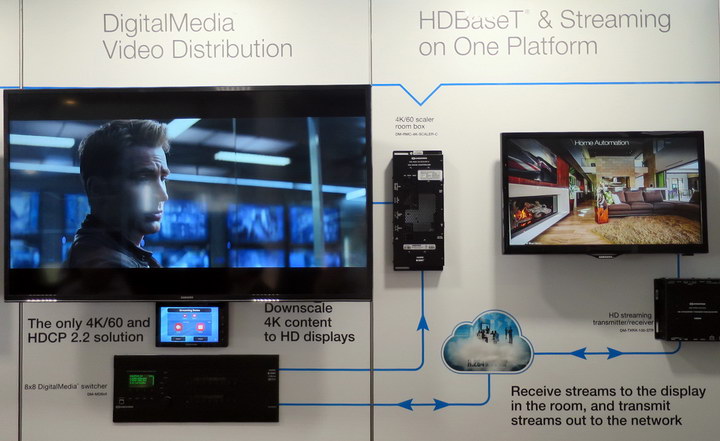 Simple Example of Crestron DigitalMedia Video Distribution
Simple Example of Crestron DigitalMedia Video Distribution
Crestron was also discussing its DigitalMedia video distribution technology at the Sapphire roadshow. This technology can control and distribute most types of digital media, including 4K end-to-end, HDCP 2.2 protected content, and H.264 (AVC) encoded video, but not H.265 (HEVC). The DigitalMedia technology is aimed at users with complex needs, such as corporate or use in multiple classrooms. They also support Apple TV’s AirPlay wireless video technology. They have scalers, transmitters, switchers, receivers, and practically everything else you would need. And you have at least two choices to make it work: an in-house IT-A/V group familiar with Crestron programming or Crestron Fusion Cloud, where Crestron computers do the control remotely and Crestron engineers program and maintain your system. AV Framework software provides many of the menus and GUIs needed by these programmers, simplifying their job. But seemingly simple and normal operations, such as replacing the Crestron logo with your own corporate logo, can not be done by AV Framework menus alone, it needs the intervention of a programmer.
 Analog Way booth at the Sapphire Marketing event. The touchscreen GUI and the Ascender 48 also controlled the video for the SiliconCore 110″ 1.2mm LED display in the adjacent booth.
Analog Way booth at the Sapphire Marketing event. The touchscreen GUI and the Ascender 48 also controlled the video for the SiliconCore 110″ 1.2mm LED display in the adjacent booth.
Another example of Crestron programming could be seen at the Analog Way (AW) booth. AW was showing its Ascender 48 switcher controlled by a touch screen panel, the Dell XPS18. Analog Way had commissioned Crestron to write a GUI specific to the Ascender 48 series. Analog Way then makes this software available to purchasers of the Ascender 48 as source code. Additional programming is normally required from the installer, but at least he doesn’t need to write a complete GUI for a device with many inputs, outputs and options.
This article is not intended to be a criticism of Crestron – any system that can control all the AV and almost everything else at a global corporation or a large university is going to need a significant amount of IT work behind the seemingly simple push button or touch screen controls the end user sees. By going to first the Crestron Masters and then the Crestron booth at the Sapphire road show, I got some insight into how the leading player in this field approaches the problem.
– Matthew Brennesholtz
