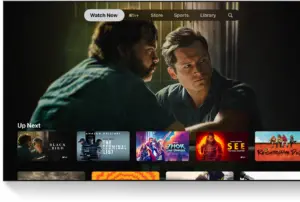Apple has unveiled its latest update for Apple TV media box owners, offering them a chance to experience the first release of tvOS 17 through a public beta. Previously accessible only to developers, the new features of tvOS 17 were initially announced at Apple’s annual developer conference, WWDC 2023. While the official launch is set for the autumn, users can now join Apple’s beta testing program to access the update ahead of time.
To acquire tvOS 17, users must first register on Apple’s public beta website using an Apple ID. Subsequently, they can navigate to the Settings app on their Apple TV, select the Software Updates function under System, and click the “Get Public Beta Updates” option to initiate the download of the new version.
One of the things to watch out for in the tvOS 17 update is the inclusion of FaceTime. To use this feature users must connect an iPhone or iPad to their Apple TV 4K box, which will serve as the camera. Once linked, the FaceTime interface appears on the television’s larger display, while the Center Stage feature tracks the user as they move around the room. Additionally, the Split View feature enables users to simultaneously engage in FaceTime conversations while continuing to watch their chosen TV show.
The update also presents an overhauled Control Centre, offering users convenient access to essential settings and information without the need to access the Settings app. Moreover, it allows users to create shortcuts for frequently used settings, such as altering Spatial Audio preferences and enabling spatialized stereo sound.
For individuals who often misplace their second-generation Siri Remote, the update includes a new tracking feature. This functionality is accessible through the Apple TV Remote section of the iPhone’s Control Centre.
Other notable additions in tvOS 17 include fresh aerial screensavers, screensavers that incorporate images from the Memories section of the iPhone’s Photos app, and an enhanced dialogue function. The latter aims to improve audibility by prioritizing on-screen speech over background noise and music.